The intelligent flight mode Spotlight with the DJI Mini 3 Pro can be used in two different ways:
- To maintain a static target in the same position on the frame while performing all sorts of movements
- To track moving targets in a dynamic way
One of the most important new functionalities of the Mini 3 compared to the Mini 2 is the availability of the three intelligent flight modes grouped under the name Focus Track
I use them constantly, as they enable very complex and precise moves
I have done several related articles you may find interesting:
- Mini 3 Pro Active Track
- Mini 3 Pro Point of Interest
- More cinematic examples of the use of Spotlight 9 drone moves for stunning cinematic video
- Mastershots with the Mini 3 Pro
- Quickshots with the Mini 3 Pro
- Settings for video of the Mini 3 Pro
- Mini 3 and 3 Pro video quality
- Mini 3 Pro follow me and tracking
- Mini 3 Pro beginner guide
If you prefer to watch this as a video, you will find my YouTube version at the end of this article
Settings
After drawing a box around the target, a small window appears with the three intelligent flight modes of Focus Track. The default mode is Spotlight, so we are immediately ready to go
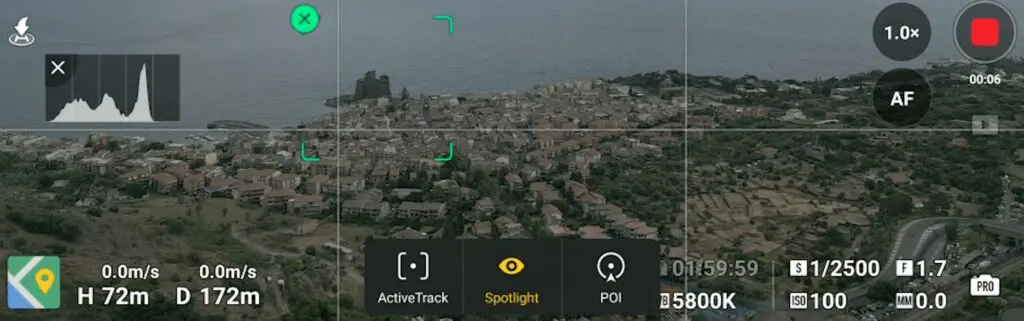
These modes can be used with both color modes of the Mini 3, Normal and D Cinelike
It is also possible to use the wheel of the RC controller to apply a smooth zoom of up to 200% while using Spotlight, but being a digital zoom there is a loss of resolution, so this functionality should be used only when the project will be encoded at a resolution of 1080p
Spotlight, like all the modes of Focus Track, is only available at frame rates up to 30 fps. 60 fps would be handy for applying slow-motion
The Mini 3 Pro doesn’t have omnidirectional obstacle sensors, so some attention is needed when using this mode
In this article, you will find details about the obstacle avoidance system of the Mini 3 Pro
With Static Targets
Classic Spotlight Moves
When a static subject is selected, the camera will maintain the target in the same position on the frame regardless of the drone’s movements. In other words, using this method, the camera is disconnected from the direction of the flight
A classic way to use Spotlight is to fly diagonally to the target to reveal the background with some parallax effect. In this case, revealing Mount Etna behind the monastery in the foreground
Here, I am using it to show the width of this lovely bay in East Sicily with the camera locked on the Norman castle while the drone performs several moves
Another bay nearby, this time the camera is locked on a tiny lighthouse revealing Mount Etna in the background
In this case, raising while moving toward this village perched on the hills. Spotlight maintains the camera on the target despite the change in elevation
Spotlight is handy in real estate videography, to show the surroundings of a property in a cinematic way
Advanced Spotlight Moves
A classic move difficult to perform manually is the famous Crane shot
The aircraft starts at a low altitude with the target locked in the middle of the frame, then raises moving closer to the target to end up on top of it for a bird’s eye view
The opposite move can be used for a Reversed Crane, revealing the background. I suggest choosing Cine mode for lower speed and more precise results
Waypoints is a very powerful tool, but sadly it is not available on the Mini 3 Pro
It works by setting two or more points. For each point, the position of the aircraft, the elevation, and the orientation of the camera are stored in memory
The software handles the smooth transition between the points. Please refer to my specific article about Waypoints with the Mavic 3 or Waypoints with the Mini 4 Pro
Using Spotlight we can get similar results, as we have control of all the movement of the aircraft while the target remains in the center of the frame
Spotlight Mode for Tracking
Target Selection
Selecting a moving target by drawing a box around it can be challenging. In these situations, it is better to use Subject Scanning. We enable this option in the control tab of the settings
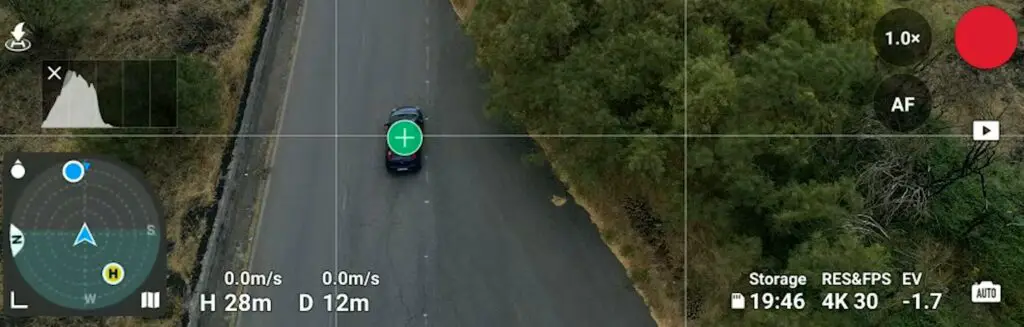
When Subject Scanning is selected the interface will show a box over suitable targets like people, bikes, cars, and boats. We can tap on the plus sign to select the target
Differences Between Active Track and Spotlight
In Focus Track there are two tools particularly suited for tracking subjects. Active Track is designed to track a target autonomously. The drone will move to maintain a constant distance
This mode can be used without the controller, it is, therefore, the one to choose when it is not possible to operate the aircraft, for example in follow-me situations
More info about Active Track is in my specific article
Static Tracking
Autonomous tracking can also be performed using the mode Spotlight. In this mode, the drone will hover keeping the subject in the frame by panning laterally, behaving like a, well like a spotlight
This is also useful when following someone moving in a confined space, like a boxer in a ring, a comedian, or a rockstar on stage
Dynamic Tracking
Any time the controller can be used for tracking I choose to use Spotlight
The target will remain in the same position in the frame while all sorts of moves can be performed using the sticks of the controller, for very dynamic results
Point of Interest, the third mode of Focus Track, also has some limited tracking capabilities, here you find my specific article about POI
