Point of Interest is a powerful intelligent flight mode of the DJI Mini 4 Pro. It generates circular moves around a target at different speeds in both directions. The two sticks of the remote controller and the digital zoom can be used for more dynamic moves. POI has also some basic tracking capabilities
Orbiting around a target is a widely used cinematic movement to show the surroundings of a scene
In this article, I will show how to make the most of Point of Interest, one of the three powerful Intelligent Flight Modes grouped under the name of Focus Track, together with Spotlight and Active Track
You can check the prices for the different configurations of the Mini 4 Pro through the button below (commission earned)
Some related articles you may find interesting:
- Mini 4 Pro: How to use Spotlight Mode
- Active Track 360 new version
- Mini 4 Pro Obstacle Avoidance System
- Mini 4 Pro Mastershots
- Mini 4 Pro Quickshots
- Mini 4 Pro video quality
- Mini 4 Pro camera settings for video
- Mini 4 Pro color profiles
- Waypoints mode
- Low-light footage and Night Mode
If you prefer to watch this as a video, you will find my YouTube version at the end
How to Access POI
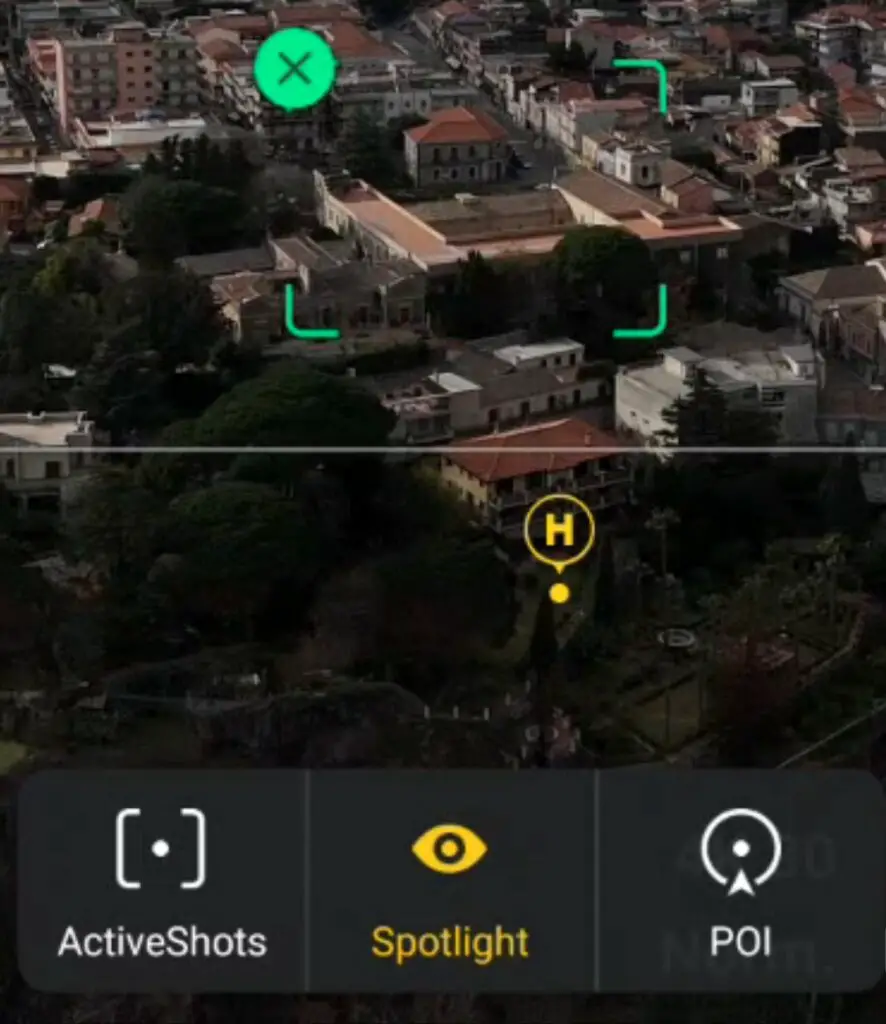
To access Point of Interest, or any of the other two modes of Focus Track, draw a rectangle around a target. A small window in the lower part of the screen will show the three modes of Focus Track
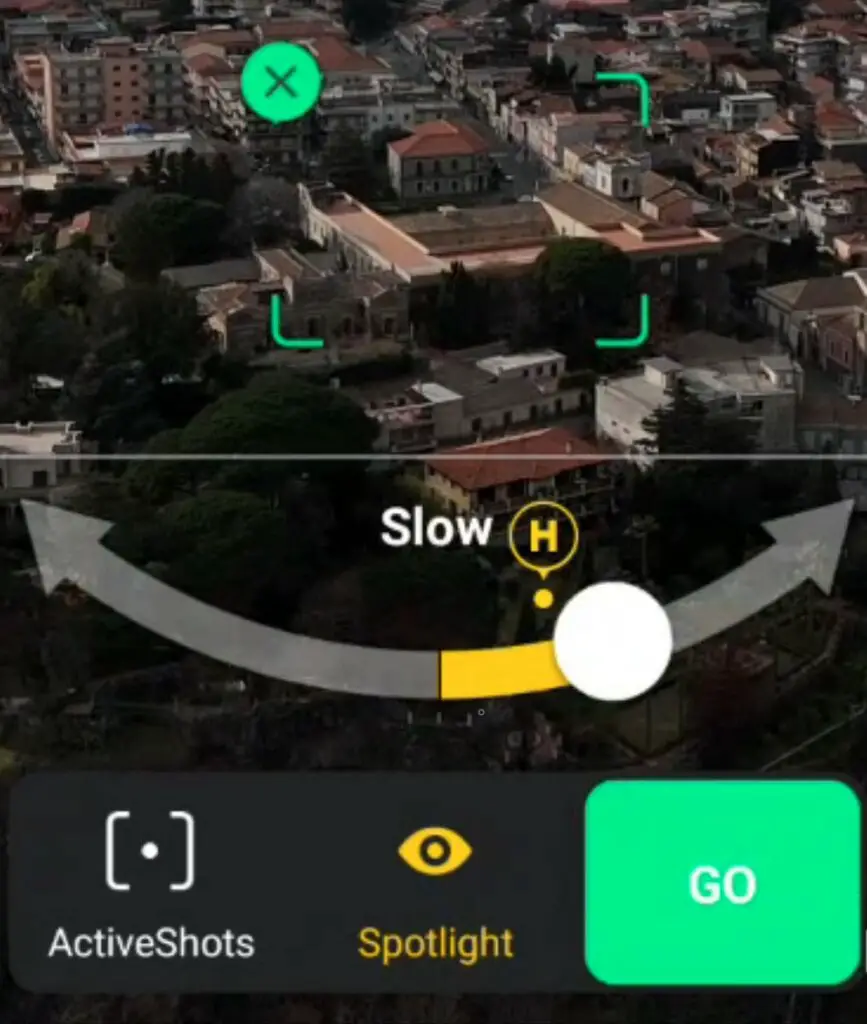
The one to the right is Point Of Interest. By tapping on it a big double arrow appears to select the direction of flight and the speed
In the Mini 3 Pro, the maximum speed is too slow, but in the Mini 4 it is slightly faster and this is a welcome improvement, although it would be preferable to have an even higher maximum speed
It is possible to modify the speed during the shot, which is handy
Settings
When using Point of Interest most of the video settings are available: both the Exposure and the White Balance can be set either to Auto or Manual
The resolution can be set to 1080p or 4k with frame rates up to 60 fps
The three video color profiles are available, not only the 8-bit mode Normal, but also the 10-bit ones, D-Log M and HLG
It is possible to use Point of Interest in vertical format, and this is good news for users active on social media
Point of Interest also works with the video mode Slow Motion, with a frame rate of 100 fps for extreme Slow-mo
The two sticks on the remote controller can be used to apply extra moves to the rotation, getting closer or further away from the target, ascending and descending
It is also possible to apply some digital zoom during the rotation using the left wheel of the remote controller
When the aircraft is close to the maximum allowed altitude, Point of Interest will not work and an error message appear on the screen. In this case, lower the altitude and try again.
With the Mini 4 Pro, the Obstacle Avoidance System can be activated when using Point of Interest, this is not the case with the Mini 3 Pro, as the previous model doesn’t have lateral obstacle sensors
This is an excellent safety feature, although it is still better to be aware of possible obstacles, especially in low-light conditions, as the sensors will not work below a certain level of luminosity
Moves With Static Targets
Rotating around a landmark is a very cinematic way to film a scene, especially when there are several elements at various distances in the background, thus creating a very appealing parallax effect
Let’s see a few different ways to film the same scene
One of the simplest ways to show this village by the Mediterranean Sea in Sicily is to advance towards it at a constant speed
It can be useful as an establishing shot, but on other occasions, we might prefer a more dynamic approach
By modifying the angle of view and advancing toward the village we can include two other villages with some nice bays and a couple of small volcanic islands
Now we know more about the surroundings
Then we can introduce Point of Interest starting with a view of the same village with the camera locked on the Norman castle, the aircraft will rotate counterclockwise progressively revealing the other bays and villages, thus adding an element of surprise
By using the two sticks of the remote controller it is possible to add extra movement for a more dynamic and dramatic effect
In this case, I am moving quite fast to the right while rotating and then lowering the altitude to better position the other villages within the scene
Notice the interesting parallax effect with the elements on different layers in the background rotating at different speeds
To make the move even more dynamic it is possible to use the left wheel of the remote controller of the Mini 4 Pro to apply some digital zoom
Let’s make the same move as before, but this time starting with a 200% zoom on the Norman castle
During the rotation, we apply the same movements with the two sticks of the controller, and we use the wheel to progressively zoom out back to 100%
The zooming out makes the movement even more dynamic
We can also do the opposite, this time starting without zoom and progressively zooming in to 200%
The parallax effect is more dramatic as the villages in different layers look compressed and closer to each other
For more precise results it is possible to apply the zoom on the computer, while editing. In both cases, there will be a severe loss of resolution, so the digital zoom is to be applied only when shooting in 4k and decoding in 1080p, in general for social media
In this other example, we can use Point of Interest with the camera pointing down and the aircraft almost on top of the target
By simply lowering the elevation with the left stick of the controller we can easily and precisely combine two famous cinematic moves difficult to perform manually: the screwdriver and the crane shot
Certain dynamic rotating moves can be accomplished with similar results using either Point of Interest or Spotlight
Some users feel more comfortable using Point of Interest, as there is no need to take care of the rotation, while others prefer Spotlight for more control of the orbiting speed
Tracking Moving Targets
Point of Interest has some basic tracking capabilities, not as powerful as the ones of the other two modes of Focus Track
It can follow a slowly moving target while rotating around it
This can occasionally be useful for following one or several people strolling while revealing the surroundings with the circular movement, although more precise results can now be achieved with the very powerful 360 degrees Active Track of the Mini 4 Pro
