The Mini 4 Pro has three different color profiles. Normal is an 8-bit mode that can be used without color grading with excellent results. D Log M and HLG are 10-bit profiles, capable of displaying over 1bl colors, more suitable in high dynamic range situations, or when intensive color grading is required
I will analyze the two 10-bit color modes, D-Log M vs HLG. I will show how and when to use them and compare them to the 8-bit Normal mode
You can check the prices for the different configurations of the Mini 4 Pro through the button below (commission earned)
If you prefer to watch it as a video with plenty of examples for each color profile, you will find my YouTube version at the end of this article
Other articles you might find interesting:
- Mini 4 Pro Video Quality
- Mini 4 Pro camera settings for video
- Mini 4 Pro vs Mini 3 Pro video quality
- Quickshots with the Mini 4 Pro
- How to Use MasterShots with the Mini 4 Pro
- Point of Interest with the Mini 4 Pro
- Spotlight with the Mini 4 Pro
- Active Track 360 new version
- Waypoint mode with the Mini 4 pro
- Low-light footage and Night Mode
Video Specs of the Mini 4 Pro
| Sensor size | 1/1.3″ |
| Field of view | 24 mm |
| Aperture | f1.7 |
| Video resolution | 4k |
| Max bitrate | 150 Mbps |

According to the DJI website, this model produces HDR video at 4k at frequencies up to 60fps with the 8-bit Normal mode
According to several YouTubers and some well-known websites, the sensor of the Mini 4 Pro is a stacked one, a more recent technology
According to other unconfirmed rumors, the new model has also a new video processor, so some differences in the quality of the footage are expected compared to the Mini 3 Pro
8-Bits Normal Profile
Normal mode is by far the most popular one, requiring very little editing, or none at all. This mode has constantly been improved in the last couple of generations of the DJI prosumer line
With the Mini 4 Pro in daylight conditions, Normal mode looks extremely good: there is plenty of detail, the colors are rich and well-balanced, and the shadows are excellent
While in previous models a dose of extra contrast and saturation was needed, with the Mini 4 Pro the footage looks excellent right out of the sensor
High dynamic range situations are supposed to be the weak point of 8-bit color modes, but Normal mode does a good job. In clips taken in the direction of the sun, the structure of the sky is excellent and there is a fair amount of detail in the shadows
The HDR mode of the Mini 4 Pro seems to work well and the lenses of the current DJI’s prosumer line perform extremely well, with no flares or loss of detail around the sun
This model can rotate the camera to shoot 4k vertical footage, maintaining the same quality. This makes it the perfect tool for social media platforms
8-Bits vs 10-Bits Color Profiles
So, if Normal mode in the Mini 4 Pro is so good, we can forget about the other two modes, right?
Normal is an 8-bit mode, capable of displaying about 16 ml colors, versus over 1bl for 10-bit modes
The reduced color spectrum can translate into color banding and other artifacts in uniform areas, like the sky or the sea
In high dynamic range situations, 10-bit modes should in theory retain more information in the shadows
Normal mode is preprocessed, so it is not able to stand heavy editing to adapt the footage to the color scheme of a specific project
10-Bits D Log M
How to use D-Log M
D Log is a very widely used flat-color profile, it is the one supplied with the Mavic 3
The idea behind a flat profile is to produce low-contrast footage by reducing the difference between the highlight and the shadows for better results in high dynamic range situations
A good dose of contrast will be added while editing with more control on the brightest and darkest areas. Since the original footage is not preprocessed, there is more room to modify the colors to adapt it to different projects
The mode supplied with the Mini 4 Pro is D Log-M, a simplified version, not as flat as the true D Log and easier to edit
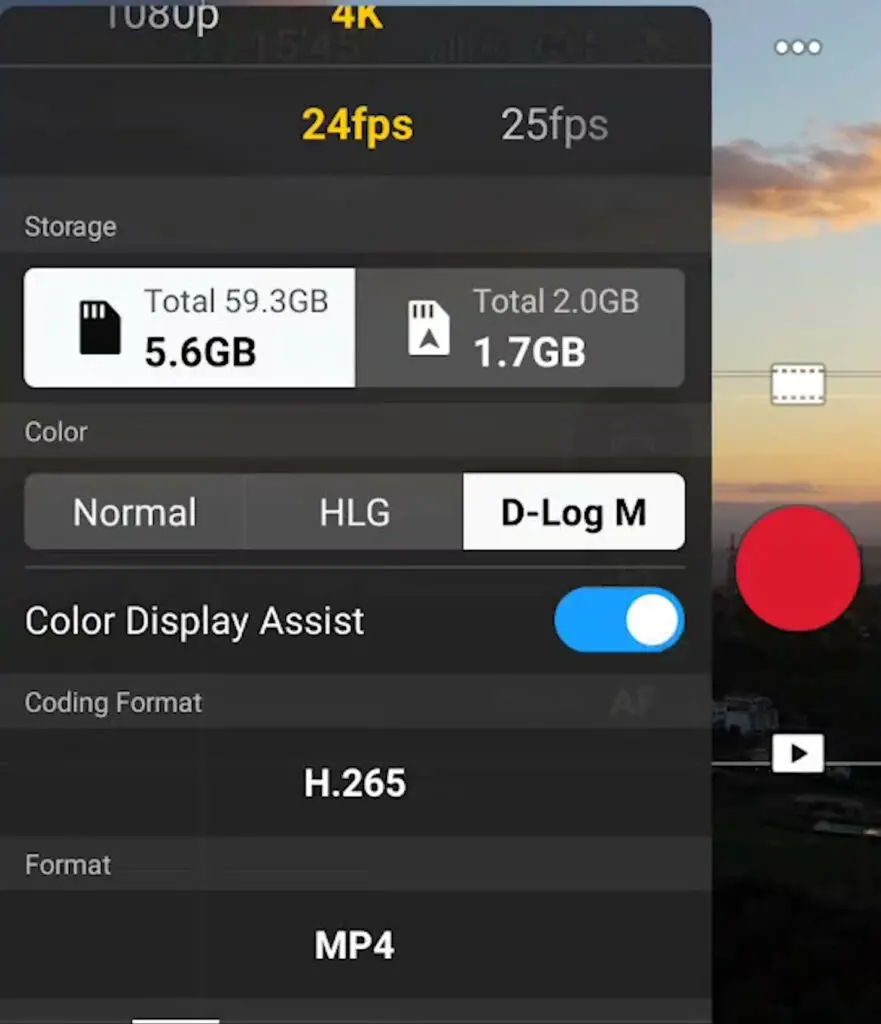
When this color profile is selected the image on the screen looks quite flat making it difficult to find the correct exposure, but it is possible to select the option Color Display Assist in the White Balance window to add contrast and saturation
When editing flat profiles LUTs are in most cases used. DJI supplies a free LUT made for D Log M with the Mini 4 Pro, it can be downloaded here
D-Log M Footage Quality
There are several threads on specialized forums with users disappointed with the results obtained with D Log M, considering this mode simply a rebranded version of D Cinelike, the 10-bit mode of the Mini 3 Pro, without major improvements
D Log M works well in daylight conditions and responds well to post-processing with ample possibilities to modify the colors
I will soon make a video comparison of the two DJI lightweight models, but on first impression, I agree that I don’t find major improvements compared to D Cinelike in the Mini 3 Pro. But it is only the first version and DJI will probably tweak it via firmware updates, as is often the case
10-Bits HLG
How to Use HLG
HLG (Hybrid Log Gamma) is another 10-bit profile for extended dynamic range, maintaining more detail in the shadows and the highlights
Beginners often get confused between the HLG profile and the HDR mode that is applied only to the Normal 8-bit mode
It is in theory meant for HDR displays, like a few models of latest-generation TVs and some recent high-end smartphones. But it is also possible to use it in standard displays, what I will be doing here
I don’t want to go too technical as it would easily get boring, but HLG is meant to be used with a specific color space, instead of the more common Rec 709. Most video editing programs like Premiere Pro and Final Cut support both color spaces.
When using footage shot in different modes or with other cameras, it is better to set the Working Color Space to Rec 709
When importing a video clip shot in HLG into the timeline it looks unnatural and way overexposed with the highlight completely blown out, as most computer monitors cannot interpret the color space correctly
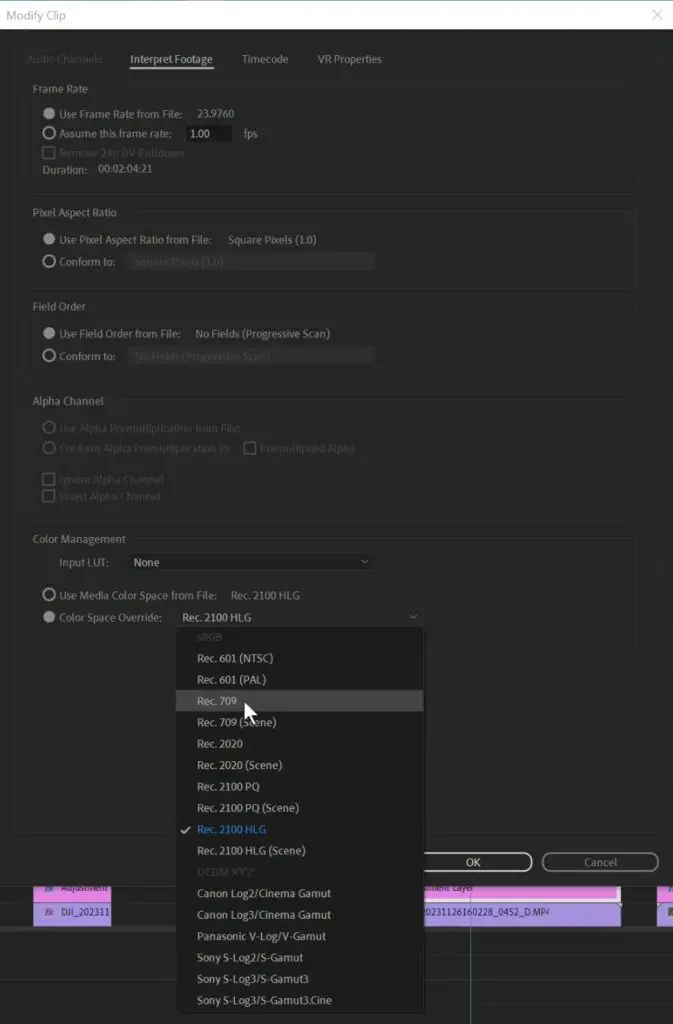
To fix it we simply right-click on the clip icon, choose Modify, then Interpret Footage, and at the bottom click on the option Color Space Override choosing Rec 709. Now the clip looks as it should
HLG Footage Quality
In the Air 2S, HLG is my favorite mode, with excellent detail and outstanding colors
After playing around with it a bit, and trying different exposure and color grading values, I can say the same for this profile in the Mini 4 Pro
There is plenty of detail in the shadows and the colors are sensational. Night footage is quite magic. Color grading in HLG is a joy, some users may find the look a bit over-saturated, but it is easy to tone it down.
Noise is rarely an issue, unless in extremely low light, but I don’t worry about it, as I use the excellent Neat Video to get rid of noise
Using LUTs is not compulsory, although it would be helpful if DJI supplied a specific one for this mode. I have used the DJI LUT for D Log M as a starting point with good results
One thing to notice is that HLG is very demanding in terms of computer resources
