The DJI Mini 3 Pro has a dedicated Panorama mode. It can also shoot vertical photos and can tilt the camera 60° upwards, adding other possibilities. A drone is a perfect tool for panorama, as with a point of view in the sky there are no obstacles covering the scene
Panorama photography is a popular technique for several reasons:
- To get a higher resolution than regular photos, which is handy for large prints
- To post interactive photos on social media where the viewers can move inside the image
- To get a surreal distorted creative view of a scene
I have written several articles about photography with the Mini 3 and the Mini 3 Pro, please refer to them for useful details:
- Mini 3 Pro, how to get the best photos
- 9 tips for amazing photos with the Mini 3 Pro
- How to expose with the Mini 3 Pro
- Long-exposure photography with the Mini 3 Pro
- Mini 3 vs Mini 3 Pro photo quality
- Night photography with the Mini 3 Pro
- 48MP mode with the Mini 3 Pro
- Automatic Exposure Bracketing (AEB) with the Mini 3 Pro
If you prefer to watch the content as a video instead of reading, you will find my YouTube version at the end
You can check the prices for the different configurations of the Mini 3 Pro through the button below (commission earned)
Tips and Mistakes to Avoid
The stitching software needs many reference points to properly align the images, therefore is better to avoid scenes with a big portion taken by uniform elements, like water or the sky
In this case, the stitching failed because a large part of the scene was taken by the sky and the sea

With Sphere Panorama, the sun will always be in the shot causing an extreme dynamic range. It is very hard to get good results in the middle of a sunny day: if we expose correctly the area around the sun, the elements in the ground will be very dark

It is better to choose a day when the sun is covered by clouds or to shoot around sunset or sunrise, to reduce the dynamic range, so that we can avoid burning the highlights and at the same time recover the shadows


The use of polarising filters is to be avoided, as they react differently according to the angle of light creating severe banding in the sky around the stitching points of the different photos

Settings
We access panorama mode via the photo video button above the shutter, on the right part of the menu, through the icon at the button. The menu to the left will display four icons for the different pano modes:
- Sphere
- 180 degrees
- Wide-angle
- Vertical

Panorama mode can only be accessed when the drone is flying
We can then choose whether we want to keep each file of the photos either in RAW or in JPEG format for processing them and then stitching them into a panorama using software packages like Luminar Neo
DJI Fly app will automatically stitch a JPEG panorama

How to Expose
Most scenes for panorama photography have a high dynamic range, so a lot of care is needed while exposing
I always shoot in Manual Exposure, as with Auto Exposure the elements on the ground tend to be too bright compared to the sky
It is crucial to use Manual White Balance to avoid shifts of colors in the stitched image

We can set the ISO and the Shutter speed values independently, and then by clicking on the little icon on the bottom left, we can set the white balance, the file format for the individual photos (RAW or JPEG), and the storage location
More info about the exposure settings for photos with Mini 3 Pro here

Panorama Modes
After having chosen all the different settings, we are ready to go
- Sphere mode, the drone will shoot 26 photos in rapid succession, practically a 360-degree view over three rows of photos
- 180 Degrees mode takes 21 photos
- Wide-Angle mode, 9 photos are taken, three raws and three columns
- Vertical mode consists of a column of three photos
While taking the images, the drone will rotate and tilt to optimize the amount of overlap between each shot
An indicator below the shutter icon will show the progression of the process in percentage
After having shot all the photos, it will be still busy for a few seconds, as the app is stitching the automated JPEG panorama
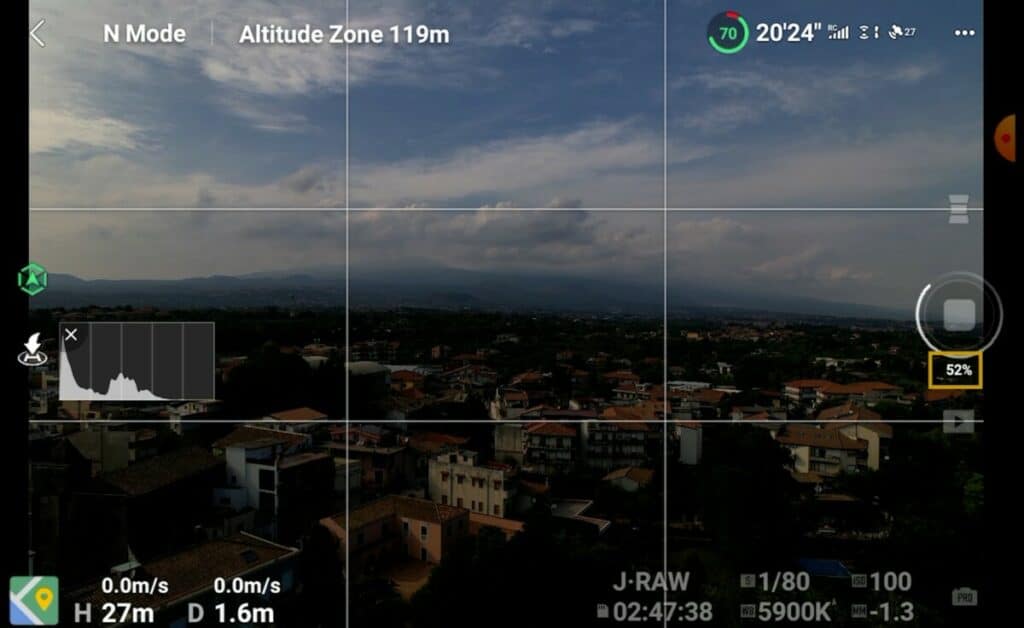
Auto-Generated JPEG Panorama
The files will be saved on the memory disk
There will be two different folders:
- One named Panorama containing the individual files of each shot if this option was chosen
- Another folder named 100 Media will contain the auto-generated files
The quality of the auto-generated JPEG file made by the Mini 3 Pro is excellent, a big improvement compared to previous models. They also respond very well to post-processing
In my opinion, they are so good that can be used on some occasions
RAW, JPEG, or Auto-Generated?
With all other drones, I save the individual photos as RAW files, post-process them, and stitch the images into a panorama
For editing and color grading all the images I have used Luminar Neo, the tool I use for editing and managing all my photos
You can purchase Luminar Neo with a 10% discount coupon by entering the code “vicvideopic” through the button below

The JPEG files of the Mini 3 are excellent and using them is a good alternative for users experiencing issues with the RAW files

From time to time I use auto-generated JPEG, and I find them very good
I always use the individual photos for manual panorama, when I want a special format with a specific number of photos, or to use 48 MP photos for insane final resolution, or to take advantage of the vertical photos and the extended tilt of the gimbal

Manual Vertical Panorama
I am not going to go too deep here on all the different possibilities offered by the extra upward tilt of the gimbal and by the vertical photo shooting, like a full sphere manual panorama including the top of the sky, as they are very advanced techniques
With the Mini 3 Pro, we can manually take vertical panorama photos
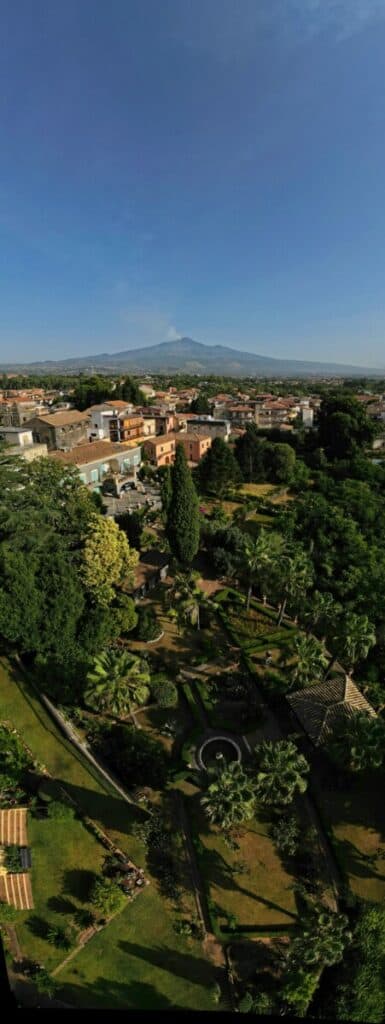
In the one above, I use the extra tilt of the gimbal for two columns of five photos, for a vertical 180 degrees view

In this one, two rows of three vertical photos, for a rectangular pano
