The DJI Air 3 has excellent video quality, especially in Normal mode, that can be used without editing. Even though the sensor is the same size as the one of the Mini 3 Pro, the footage processing has been greatly improved. The 70 mm moderate telephoto lens is a true game-changer
Other articles about the Air 3 you may find interesting:
- Air 3 Photography review
- Panorama photography with the Air 3
- Air 3 camera settings for photography
- Telephoto lens of the Air 3
- Mastershots with the Air 3
- Air 3 vs Mini 3 Pro video quality
- Air 3 vs Mini 3 Pro photography
- RC 2 remote controller

If You Prefer To Watch This As a Video
Video Specs of the Air 3
The wide-angle lens of the Air 3 is the same size as the one of the Mini 3 Pro and Mini 4 Pro
| Wide-angle | Telephoto | |
| Sensor Size | 1/1.3″ | 1/1.3″ |
| Field of View | 24 mm | 70 mm |
| Aperture | f 1.7 | f 2.8 |
| Video Resolution | 4k at up to 100 fps | 4k at up to 100 fps |
| Bitrate | 150 Mbps | 150 Mbps |
Video Functionalities
Intelligent Modes
This model has an array of intelligent modes. They are all available with both lenses:
- Active Track
- Spotlight
- Point of Interest
- Mastershots
- Quickshots
When using the 70mm moderate telephoto lens, every abrupt move is magnified, so Spotlight or Point Of Interest are very useful for smoother footage
When scouting a new location, it is very convenient to use Mastershots and Quickshots with both lenses to gather a good amount of interesting clips quickly
Waypoints
Waypoints is a very sought-after feature, previously only available in the flagship models of DJI prosumer drones
It creates missions with two or more points. At each point, the position, the elevation of the aircraft, and the orientation of the camera are recorded
The drone will then handle the transition between the points for smooth cinematic footage
Each mission can be named and saved to repeat the same itinerary in different light conditions, other times of the day, different seasons, or alternating the two lenses. Waypoints is a precious, unexpected addition to this model
Cruise Control
Cruise control is another useful new feature for the Air series. It is possible to set one of the two function buttons of the remote controller to Cruise Control in the Control tab of the settings
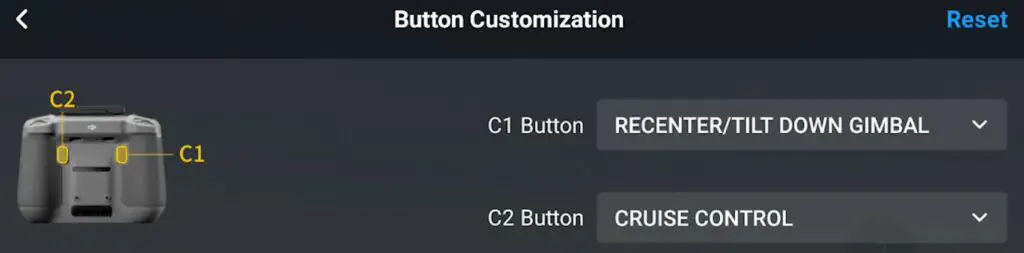
While flying we can press the button so that the aircraft will keep the same speed and direction of flight so that we can focus on adding extra movement with the stick of the remote control and the tilt of the gimbal
Just press the button again to exit Cruise Control
Other Features
The Air 3 offers the most solid signal transmission I have experienced so far in any DJI prosumer drone, a very long battery life, excellent wind resistance, and good speed
This drone offers all sorts of features to make shooting videos an enjoyable experience without any stress
70mm Telephoto Lens of the Air 3
The winning point of this model is the second camera, the mighty 70mm telephoto lens
Footage taken with this lens is excellent with maybe a touch of extra contrast and detail compared to the wide-angle lens
The video made with the two lenses is otherwise very similar, so it is easy to integrate footage into the same project
Color Modes
8-bit Normal Mode
Normal is an 8-bit mode meant to be used with little or no color grading, widely used for social media
In the Air 3, this mode is a thing of beauty with rich and pleasant colors and excellent detail, despite the relatively small sensor
DJI has seriously improved the processing of the files compared to the Mini 3 Pro, as the sensor size is the same, but the detail and the colors here are in a different league
Even though the camera cannot rotate like in the Mini models, The Air 3 is also able to shoot vertical video in 2.7k, by cropping a vertical slice from the full resolution of the sensor
Users active on social media platforms will be happy!
10-bit Modes
The Air 3 can also shoot video in two 10-bit modes: D Log M and HLG
The 10-bit modes can show over 1 bl color, vs 16 ml for an 8-bit mode, thus avoiding color banding in uniform areas and other artifacts
D LOG M
D Log M is the most used, it is a sort of simplified version of the D Log mode in the Mavic 3
It is a flat profile, although not as flat as the true D LOG, able to deal with high dynamic range situations and to stand heavier color grading to adapt the footage to the color scheme of specific projects
It is fairly easy to color grade using the correct LUT in good light conditions. DJI has released a free LUT for this mode, you can download it here
The colors are pleasing, and the detail is good although it cannot compete with the true DLog of the Mavic 3 Pro and this is understandable, given the big difference in price and sensor size
HLG
The 10-bit mode HLG (Hybrid Log Gamma) has vivid colors and good detail in the shadows and the highlights
HLG mode was originally meant to be used with high-resolution screens. To be used on a regular computer screen it requires a specific color mode
For more details about HLG mode, please refer to my article about Color Profiles of the Mini 4 Pro
Top-Down Footage
Let’s now turn the camera down for top-down views
Normal mode works again extremely well with excellent detail and contrast and very nice colors
In Settings, it is possible to increase the Sharpness, but in my opinion, it is not needed, so the value here is the default one
The results obtained with the telephoto lens are even more impressive
High Dynamic Range Footage
The hardest test for any camera is the shots in the direction of the sun
Both lenses handle the extreme dynamic range very well, without any loss of detail and saturation near the sun or chromatic aberrations
When the sun is in the frame, the amount of information in the shadows is decent, but I was expecting a bit more from DLog M
In this case, the performance of the 10-bit mode is not that different from the one of Normal mode
Low-Light Footage
An area where the Air 3 really shines (forgiving the pun) is low-light footage
For night footage the Air 3 can compete with the mighty Mavic 3, and this is a great accomplishment, partly due to the extreme aperture of the primary lens
There is also a Night Mode with Auto-exposure
In the first iteration of this mode, in the Mavic 3, I found it disappointing, with a fake, plasticky look
In the Air 3 the night mode has improved, but I still largely prefer to use manual exposure for better shadows and more detail. This way I can control the individual exposure values, which is crucial
