Signal transmission is the weak point of the Mini 3 Pro. The culprit is probably the position of the antennas, located inside the front arms. In fact, in other models like the cheaper Mini 3 and the Air 3, DJI has repositioned the antennas in a pair of feet at the end of the wings
The quality of the transmission varies from place to place. There are plenty of reports on the web of users who have serious issues like me, while others seem to be happy with their unit
Related articles you may find interesting:
- Mini 3 vs 3 Pro, which lightweight drone to buy?
- Beginner guide to the Mini 3 Pro
- How to use the map and radar on the Mini 3 Pro
- Mistakes to avoid with the Mini 3 Pro
- How the Return To Home function works on the Mini 3 Pro in case of signal loss
- How to calibrate IMU, compass, gimbal, and remote controller in the Mini 3 Pro
- How to find a lost drone and how to avoid losing it
- Fly over water with the Mini 3 Pro
If you prefer to watch this as a video, you will find my YouTube version at the end of this article
Scope of the Test
Distance
I am not going to try to reach the maximum distance possible by traveling several kilometers as It is not allowed by regulations and can be dangerous
In most cases, for footage and photos, I remain within 500 meters, which is well inside VLOS. Only occasionally do I need to push the distance to 700 or 800 meters (about 2500 feet)
I am interested in checking if the Mini 4 Pro can operate within a range of up to 1,000 meters without latency, loss of signal, or disconnections in environments with different degrees of interference
Transmission Settings
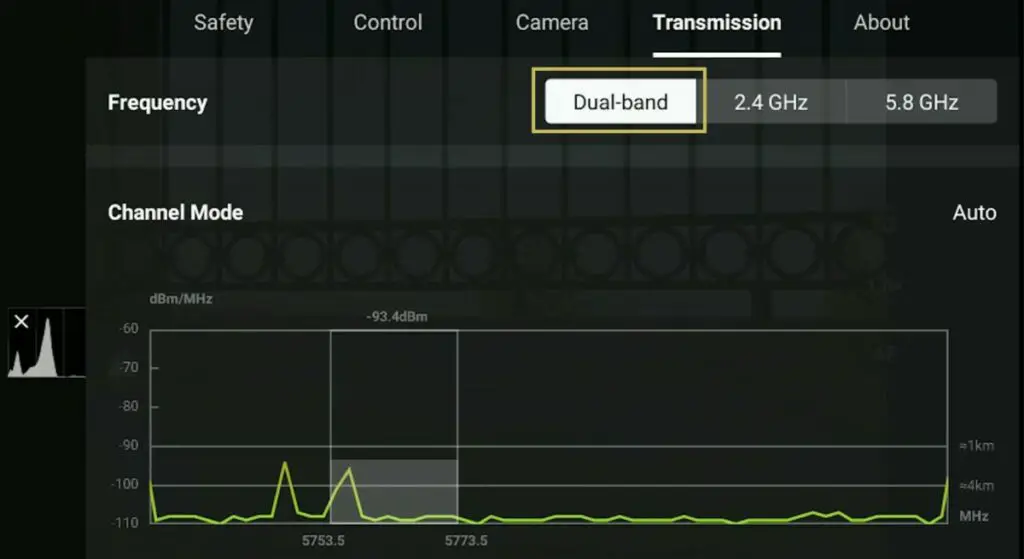
In the Tab transmission of Settings, there are three options. By default, the new controller is set to Dual band, in which case the most suitable frequency is automatically chosen between 2.4 and 5.8 GH
It is also possible to manually set one of the two frequencies:
- 2.4 GHz is the one that should allow the longest distance, but it is more sensitive to interference
- 5.8 Ghz should be the one to use in urban areas or other situations with strong interferences
Position of the Antennas

The previous DJI lightweight models, the Mini and the Mini 2, have a pair of small feet at the end of the forward wings to facilitate landing and to house the antennas, in a vertical orientation
The design of the Mini 3 Pro has eliminated the feet and the antennas are placed inside the wing, horizontally
According to many users, the position of the antenna is a major cause of the poor signal of this model
A few months later DJI released a cheaper version, the Mini 3. In this model, the classic wing design was restored with vertical antennas inside the feet
The signal transmission of the more affordable model is noticeably better than the one of the Mini 3 Pro
For the Mini 4 Pro and the Air 3, DJI has again adopted the classic design with antennas in the front feet
Test in an Area with Strong Interference
I will start from a place I often use for my tests: an urban built-up area at the foothills of Mount Etna with plenty of little villages one next to the other
There are also some big telecommunication antennas. So it is an area with strong interferences
With the RC Controller

The new RC controller has a built-in screen, so it doesn’t need an external device like a smartphone or a tablet
The antennas are located internally and this is an unusual design, as all previous DJI controllers have external antennas
According to several forums, the position of the antenna in the new controller could a cause of the weak signal
For more information about the RC controller with built-in screen check my in-depth article
Let’s start by using the Dual band default mode keeping an eye on two indicators: the distance from the home point at the bottom in the middle and the signal strength on the top right
At a distance of only 70 meters, we can see that the signal goes down by a couple of bars, not a good sign
I increase the elevation, which in general gives a slightly better signal, but at 140 meters, the bars turn yellow
At 200 meters the bars turn red, showing that we are close to a disconnection
After several warnings of a weak signal, the drone managed to get to 430 meters, before being disconnected and initiating a Return To Home
I have tried several times the same route using the dual-band setting, and the average distance I could reach was 400 to 450
Let’s try using the frequency of 5.8 GHz. This time I get disconnected at 300 meters, even worse
At 2.8 GHz I get slightly better results, as I can reach 450 meters before being disconnected
With the Traditional RC N1 Controller
The traditional RC N1 controller doesn’t have a built-in screen and has to be connected to a remote device
The antennas are located in the clamps that extend outwards to hold a smartphone, in a more external position compared to the ones of the RC
I connect it to a tablet and pair it to the Mini 3 Pro
I lose some bars very quickly, but the aircraft keeps going further and I finally lose connection at 600 meters, which is still disappointing, but slightly better than what I could get with the new RC
So, in a crowded environment with plenty of interference, the Mini 3 Pro signal is very disappointing
Dual-band is the setting giving slightly better results in this environment and the traditional RC N1 controller performs slightly better than the new RC
In Open Areas
What about flying in a rural environment without interference
So I pack the drone and controller and head to Mount Etna, in a very remote area with no buildings
The area between the controller and the drone will be free from any obstruction, so I expect a good performance
I head towards these old craters and I start to lose a few bars at a distance of 200 meters
At 320 meters the bars turn red, which is not encouraging
I rise in altitude and the bars go back to yellow, at 500 meters they go back to red and I manage to reach 750 meters before I get disconnected
It is the worst performance ever in any drone I have tried, but it is a distance that suits my needs on most occasions
Improvements after Eight Months
DJI is generally very good at listening to feedback from users to improve weak points of new models
After several firmware updates, the signal range of the Mini 3 Pro has very slightly improved but remains the only major weak point of this model
