This is a step-by-step guide to some best practices to be performed occasionally on the DJI Mini 4 Pro to maintain proper in-flight performance and avoid accidents. I will show how, when, and why to calibrate the IMU, compass, gimbal, and remote controller
You can check the prices for the different configurations of the Mini 4 Pro through the button below (commission earned)
Other related articles about the Mini 4 Pro:
- Mini 4 Pro video quality
- Mini 4 Pro photo quality
- Camera settings for video
- Camera settings for photo
- RC 2 remote controller
- Mini 4 Pro Obstacle Avoidance System
- Mini 4 Pro Signal Transmission vs Mini 3 Pro
- Mini 4 Pro and Air 3 Return To Home
If you prefer to watch as a video, you will find my YouTube version at the end of this one
How to Calibrate the IMU
When
The IMU affects the behavior of the aircraft in flight, it is, therefore, important for the safety of your unit
It utilizes several components of the aircraft, like the gyroscope, the barometer, and the accelerometer to keep the drone flying in a smooth, stable, and balanced way
If the aircraft has an unexpected flight behavior, cannot fly in a straight line, doesn’t maintain the altitude, drifts while hovering, or doesn’t respond appropriately to the sticks of the remote control, the first thing to do is to calibrate the IMU and the compass
Another occasion for calibration is when DJI Fly app prompts to do so with an on-screen message
The calibration is also suggested after traveling more than 50 miles, after big elevation changes, for example during a trip to the mountains, or when the temperature is drastically different from usual
A few times while traveling I have experienced very wild behavior of the aircraft, and indeed calibrating the IMU fixed the issue
How
Choose an area far from metal and free from interference. Place the Mini 4 Pro on a horizontal, level, and perfectly flat surface
Make sure to have at least 50% battery time both in the drone and the remote controller
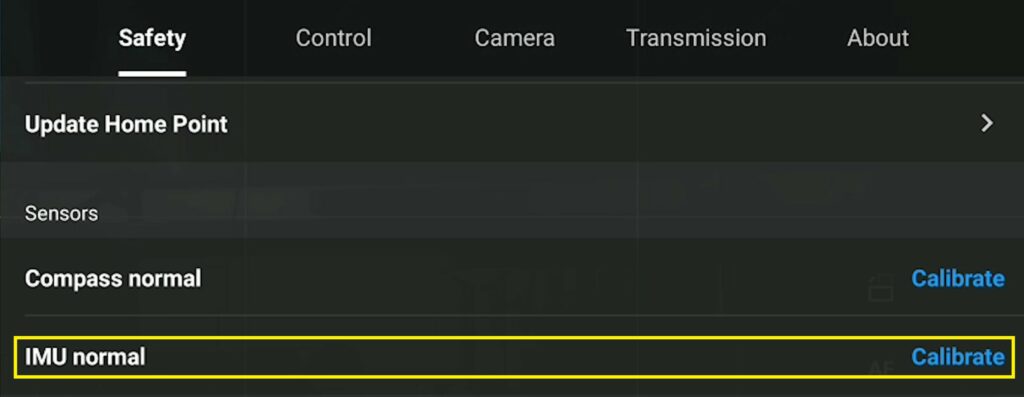
In the Safety tab of Settings, we scroll down until we find IMU Normal, and hit Calibrate. We are presented with a screen that guides us to the steps needed for the calibration
Positions
We are asked to position the drone with folded wings in five different positions
Position 1 – laterally with the camera facing to the left, we can then hit the Start button at the bottom of the screen. To the right of the screen, a ring shows the progress of the first step
Position 2 – with the drone sitting on the left side, with the power switch facing us and the camera to the left
Position 3 – with the drone on its back and the camera facing to the right
Position 4 – with the drone on its right side and the camera facing to the right
Position 5 – with the drone standing on the back, showing us the right side
Finally, we place the drone in the first position and the aircraft will restart. It is a bit like doing yoga
This short video shows the different positions, it should help to get them correctly
At the end, a message will confirm the outcome. If the calibration has failed, move to drone to a different location far from metal and magnetic interference, making sure that the surface is perfectly flat, and try again
How to Calibrate the Compass
When
The compass keeps track of the drone’s position and home point. If it is not calibrated properly, the drone might fly erratically or crash
It also plays an important role in the case of a Return to Home
Like in the case of the IMU, the compass calibration has to be performed in case of unusual flight behavior or when prompted on the screen
How
The procedure is very simple. We find the option for the calibration of the Compass just above the one for the calibration of the IMU in the tab Safety of the Settings
We choose an area free from metal and objects with an electrical charge, the calibration might fail in low light
The aircraft must be held at a height of about 1.5 meters, from the ground, about 5 feet, which is for most people at shoulder height
After hitting the Start button, simply follow the instructions on the screen: first, rotate the drone 360 degrees horizontally, then turn it to a vertical position and do the same
The maneuver can be accomplished by simply rotating the hand holding the aircraft, no need to perform complex circular dances or other dangerous acrobatics
A prompt on the screen will show the result, in case of failure try again further away from interferences.
How to Calibrate the Gimbal
When
Unlike the IMU and the compass, the gimbal calibration doesn’t impact the flight behavior but acts upon the alignment of the camera
Any time it is switched on the Mini 3 operates a sort of basic gimbal calibration
The reason why we want to proceed to a gimbal calibration is in most cases when the horizon is uneven, often after a small crash or a hard landing
How
In Settings, we go to the Control tab and scroll down until we find Gimbal Calibration, there is a choice between Auto and Manual
For Auto calibration, the drone must be placed on a level surface, as for the IMU, but this time with open wings
The calibration starts immediately after hitting the Auto button. The camera moves horizontally and then vertically for a few seconds and the trick is done
A Manual calibration is generally performed while flying, if we notice that the horizon is uneven, we hit the button below Auto and we are presented with two values that we can modify
The first one is the rotation of the camera, the second is the horizontal alignment
How to Calibrate the Remote Controller
When
The remote controller contains a compass to detect its position. It works like the one of the aircraft
On some rare occasions, we may be prompted to calibrate the controller itself by a message on the upper left part of the screen of the RC controller
How
The procedure for calibration is very simple and it is explained on the screen
It is very similar to the one for the compass, by simply rotating the controller horizontally and then vertically
With the RC 2 controller with the built-in screen, it is possible to summon the calibration of the controller
To do that, we scroll down twice on the screen to reach the menu window. We hit the gear icon on the top right of the screen and then we choose Compass Calibration
