What are the Intelligent Flight Modes of DJI Mavic 3 Line
Intelligent Flight Modes are extremely useful with drones to produce smooth cinematic moves that are difficult to perform manually. They also have the capability of tracking targets in motion
The three intelligent flight modes of DJI Mavic 3 line are grouped under the name Focus Track. They are Active Track, Spotlight, and Point of Interest. While Active Track is meant only for tracking, the other two can also be used to maintain a static target on the frame while performing other cinematic moves
More details about Active Track and Spotlight mode in my specific articles
Settings for Point of Interest on the Mavic 3 and 3 Classic
We access the three Intelligent Flight Modes of Focus Track by simply drawing a box around the chosen target. A box with three icons for the three modes appears in the lower part of the screen. By default, it is set to Spotlight
To access Point of Interest in the Mavic 3 and 3 Classic, after selecting the target, simply tap on the POI icon, the one on the right of the small window. It is then possible to set the direction and the speed (clockwise or counterclockwise) by using the yellow arrow. Very fast and easy!
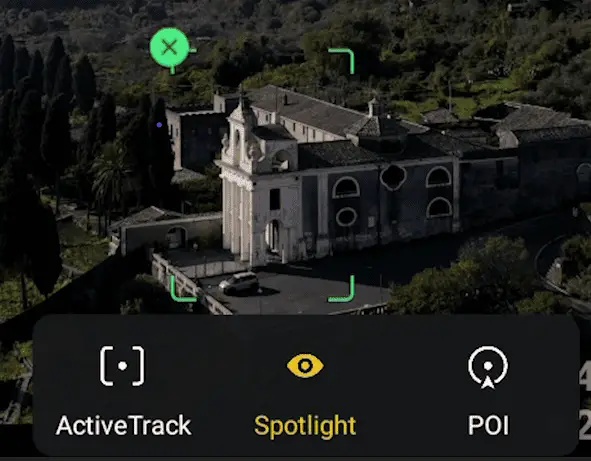

If the chosen target is a subject in motion, like a car, a person, or a boat, in the settings, under the Control tab, the option Subject scanning can be selected. In this case, a plus sign will be displayed around all suitable targets. A target is then chosen by simply tapping on the plus sign
Focus Track is available at a resolution of up to 4k and up to 60 fps resolution. This is a nice touch, as we can add some slow motion when tracking sports, or people, which is a very appreciated feature. The three intelligent flight modes cannot be used at the maximum resolution of 5.1k
After a series of firmware updates, Point of Interest, as well as the other two modes of Focus Track, can be used not only in Normal color mode but also in the two 10 bits modes, DLOG and HLG, which is excellent
The three modes of Focus Track can now be used with the digital zoom functionalities, between 100% and 300% zoom factor. In the Mavic 3, they are compatible with the telephoto lens at the native zoom factor of 7x. This is another extremely useful update for the flagship DJI line, as when tracking from some distance the ability to zoom in is crucial
When using the telephoto lens manually it is easy to get some abrupt results due to the extreme focal length, using Point of Interest or Spotlight the footage is much smoother and more cinematic. More info about the Telephoto lens of the Mavic 3 in my specific article
How to Use Point of Interest on the Mavic 3 and 3 Classic
Orbiting around a target is always an interesting move, especially when there are several layers in the scene at different distances, thus creating a nice parallax effect
Using Point of Interest with the Mavic 3 and 3 Classic, the two sticks of the remote controller can be used to add interest to the footage. It is possible to summon the yellow arrow to modify the speed or change the direction of the rotation. Even the pitch of the gimbal can be modified
It is possible to select targets very far away. Technology in drones has come a very long way, I still remember a few years ago with the Phantom series we had to fly on top of a place to select it as a target, and then come back to shoot the footage
By positioning the drone above the target for a bird’s eye view we can use POI to easily perform the famous Hollywood screwdriver move. We can add some action from the two sticks for an interesting sort of rotating crane
Some creative examples of the use of Point of Interest are in my article 9 drone moves for stunning cinematic video
Tracking Using Point of Interest with the Mavic 3 and 3 Classic
In POI we can also track a moving subject under specific circumstances, although the two main tools for general tracking are Spotlight and Action Track.
Point of Interest is effective for tracking targets walking or moving at a slow speed. With faster-moving targets, the drone might not be able to rotate fast enough to go in front of them, but it will still track them from the side
Thanks to the omnidirectional obstacle sensor and to the excellent APAS 5.0 system for obstacle avoidance, lateral movements with the Mavic 3 and 3 Classic are perfectly safe, while with other models o the DJI line a lot of care is needed, due to the lack of lateral sensors
Here I have some trees to the right of the drone, I lower the flight altitude to see how the sensors work with lateral obstacles. As usual, the APAS 5.0 system of the Mavic 3 works to perfection and rises to find its way above them
More info about the Obstacle Avoidance System of the Mavic 3 in this article
