Many experienced users often dismiss QuickShots and considered it a feature for beginners. So it was a bit surprising to find it in the flagship model of DJI prosumer line, the Mavic 3 (and 3 Classic), a model aimed at professional and prosumer users
Quick Shots with the Mavic 3 (and 3 Classic) are pre-programmed movements used to capture cinematic footage avoiding possible mistakes. These moves are especially interesting for real estate videography, for revealing moves in cinematography, or for quickly gathering footage of an unknown location
Quick Shots are often associated with MasterShots, which are a series of automated moves for quickly producing short movies. More info about MasterShots in my detailed article
If You Prefer To Watch This As a Video
Settings for Quick Shots with the Mavic 3
There is a choice of six different moves
- Dronie
- Rocket
- Circle
- Helix
- Boomerang
- Asteroid
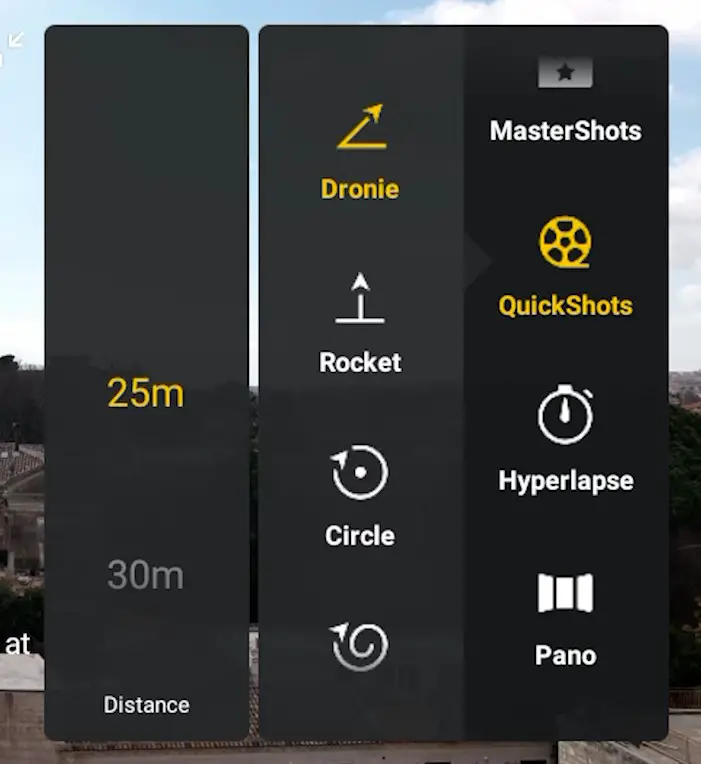
For some of them, it is possible to choose the maximum distance: for Dronie from 25 meters up to 120, for Rocket from 25 to 80, and for Helix 10 meters to 120
For all the different shots, in the bottom right part of the screen, manual or Auto exposure are available. The video resolution can be set at 4k or 1080p, with a frame rate of 30 fps
A target must be selected by drawing a box around it before hitting the shutter. If the subject is a person, car, or bicycle it will be automatically recognized and a plus sign will appear above it, it can be selected by simply tapping on the plus sign
Once the shot is completed, the aircraft returns to the starting point, which is very useful if we want to do several Quickshots in succession in the same location
In the case of a moving target, several Quickshots try to maintain the subject in the same position on the frame. In this Dronie with minimum distance value, the camera maintains this distinguished gentleman in the frame while he walks. The resulting clip is very short, but the drone rotates the camera to keep him in the rame
Quick Shots with the Mavic 3: Dronie
The setting is a monastery at the foothills of Mount Etna, sloping down towards the Mediterranean sea, offering excellent possibilities for parallax shots with the nearby villages
In the example, the distance is set to the minimum value. The aircraft moves away and raises slowly in altitude, maybe the distance is in this case too short. Increasing the distance things get more interesting. This is an excellent move to reveal the surroundings of a landmark or to use it as the final shot at the end of a movie. The movement is quite slow, so on many occasions, it is better to increase the speed while editing
Quick Shots with the Mavic 3: Rocket
Rocket is a very useful move for real estate or videography in general. The drone goes up in elevation while advancing towards the target, which is maintained in the same position on the frame. It is very similar to a crane shot, which is really hard to perform manually. Above you can see examples at minimum and maximum distance and at increased speed
Quick Shots with the Mavic 3: Circle
With Circle there is no choice over the distance, only the direction can be selected, clockwise or anticlockwise. The drone will make a full orbit around the target maintaining a constant distance. I do not find this Quick Shot particularly useful, as the same move can be performed with much more control using Point of Interest
Quick Shots with the Mavic 3: Helix
Helix is another interesting way to show the surroundings of a scene. The aircraft orbits around the target while raising in altitude. When a high value for distance is selected, the aircraft might reach the maximum height value entered in the Safety tab of the Setting, in this case, an error message will appear on the screen. It is suggested to start the move from a lower altitude
Quick Shots with the Mavic 3: Boomerang
In Boomerang mode the aircraft draws an ellipse around the target rising in altitude during the first half of the move and descending in the second part. Another very interesting variation for a cinematic move or for a clip for real estate. There is no control over the distance
Quick Shots with the Mavic 3: Asteroid
The last one, Asteroid, is great fun to show to friends who have not seen a tiny planet before, but it is not as useful as the others in videography
Some creative examples of the use of Quickshots are in my article 9 drone moves for stunning cinematic video
