When the Mavic 3 was released, it was still a work in progress, with several missing features. But it has been constantly updated and improved to become the best DJI prosumer drone on the market
The story of the new Mavic 3 Classic is different: it was born fully featured with all the bells and whistles from day one. It even has some very interesting new features including Cruise Control
These new functionalities have been added to the original Mavic 3 by the latest firmware update, version 01.00.0900. The two models are now practically identical, the only difference being the absence of the second lens, the telephoto one, in the new, more affordable Mavic 3 Classic
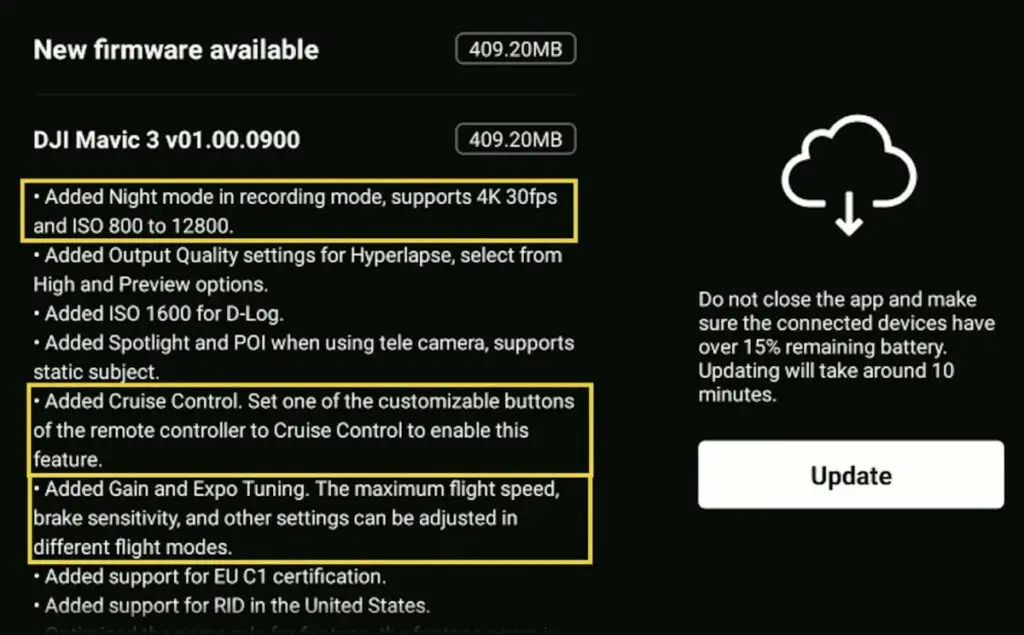
These are the notes of version 01.00.0900 of the firmware, with some very useful new functionalities
A big new feature for the Mavic 3 and 3 Classic is Cruise Control. In the tab Control of the settings, by choosing Button Customisation, it is now possible to assign Cruise Control to one of the two buttons of the remote controller, C1 or C2. This option is found in the group Control
Other new features recently added to the Mvi 3 are Gain and Expo Tuning, Night Mode and Waypoints, click on the links for my specific articles
In this first very simple example, I want to fly forward at a constant speed. Once I reach the desired speed of about 7m/s, I press the C1 button of the remote controller to enter Cruise Control
A message will appear on the lower part of the screen. On the left, another message will remain on screen until Cruise Control will be turned off. On the lower left corner, the two-speed indicators turn yellow with a lock to show that Cruise Control is active
The aircraft advances in the desired direction at a constant speed and I can add some extra moves with much more control, here I am pushing the left stick forward to ascend while turning slowly to the right. By hitting the C1 button again Cruise Control is disabled
This time I try a compound movement for Cruise Control. So I push the right stick of the control toward me to go backward and the left stick again toward me to descend, when I reach the desired speed I hit the C1 button
We are again in cruise Control combining the two moves and again I can add any other movement including the tilt of the gimbal using the scroll wheel of the controller
I can also choose a diagonal move by pushing the right stick forward and to the left, between 10 and 11 o’clock, and set it to Cruise Control, now it is easy to concentrate on pushing the right stick to the right to keep the target in the same position on the frame, or to push the right stick forward to get closer
Cruise control, together with the intelligent flight modes Spotlight and Point of Interest, is an excellent tool for easily obtaining precise and smooth cinematic footage with the Mavic 3 and 3 Classic
Here are my in-depth analysis of the mode Spotlight, Active Track, and the mode Point of Interest with the Mavic 3 and 3 Classic
