How Expo Tuning Works in the DJI Mavic 3
When the Mavic 3 was released, it was still a work in progress, with several missing features. But it has been constantly updated and improved to become the best prosumer drone on the market
The Mavic 3 Classic was born fully featured with all the bells and whistles from day one. It has some very interesting new features including Gain and Expo Tuning. These new functionalities have also been added to the original Mavic 3 by the update version 01.00.0900 of the firmware
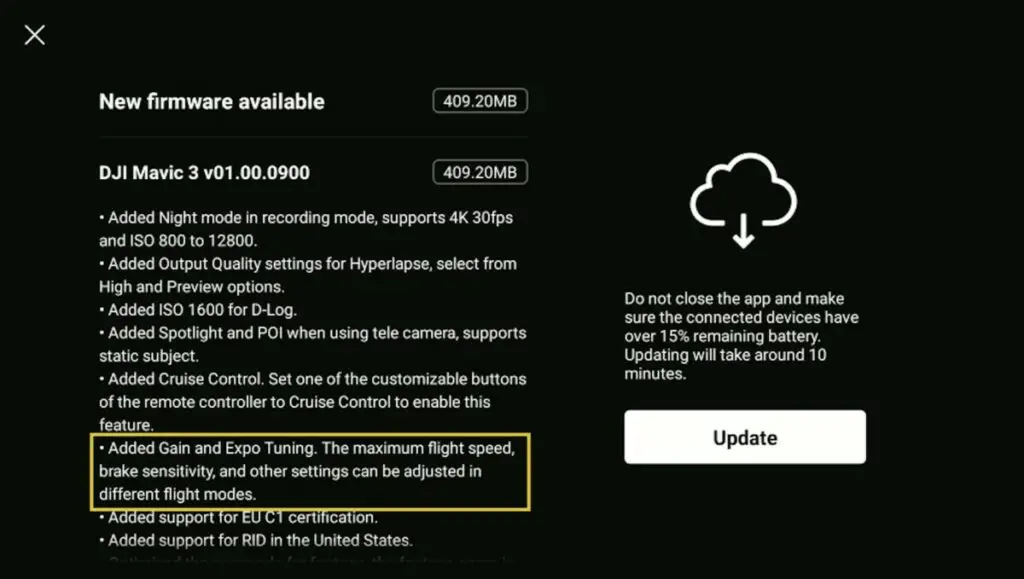
The option Gain and Expo Tuning in the Mavic 3 controls the sensitivity of the two sticks of the remote control. Gain adjusts the overall speed of the response of the drone. Expo Tuning sets the behavior around the center of the range of the sticks. For each of the three speed modes, the maximum flight speed and brake sensitivity can be adjusted
The same firmware update has also added the function Cruise Control, click on this link for my detailed article
If You Prefer To Watch This As a Video
Settings for Gain and Expo
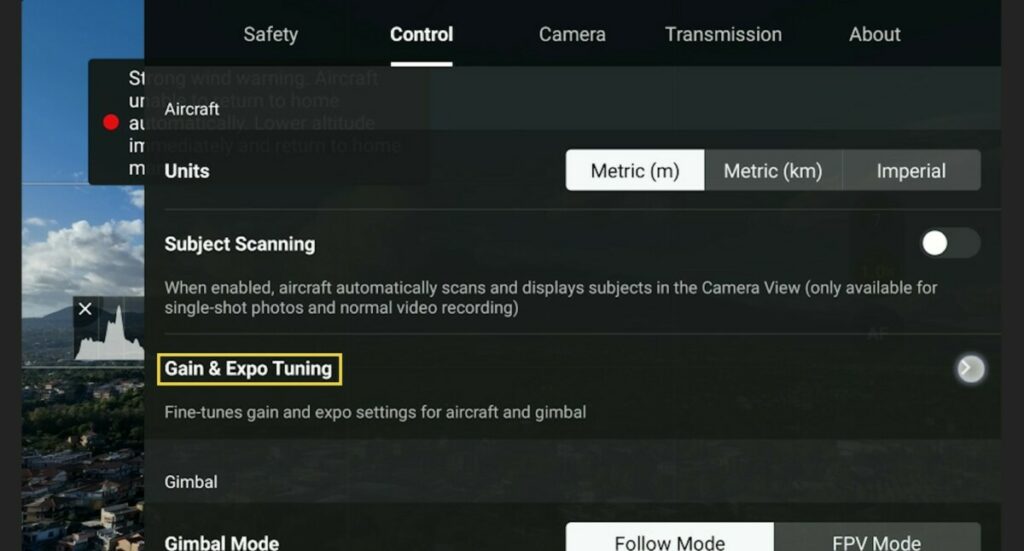
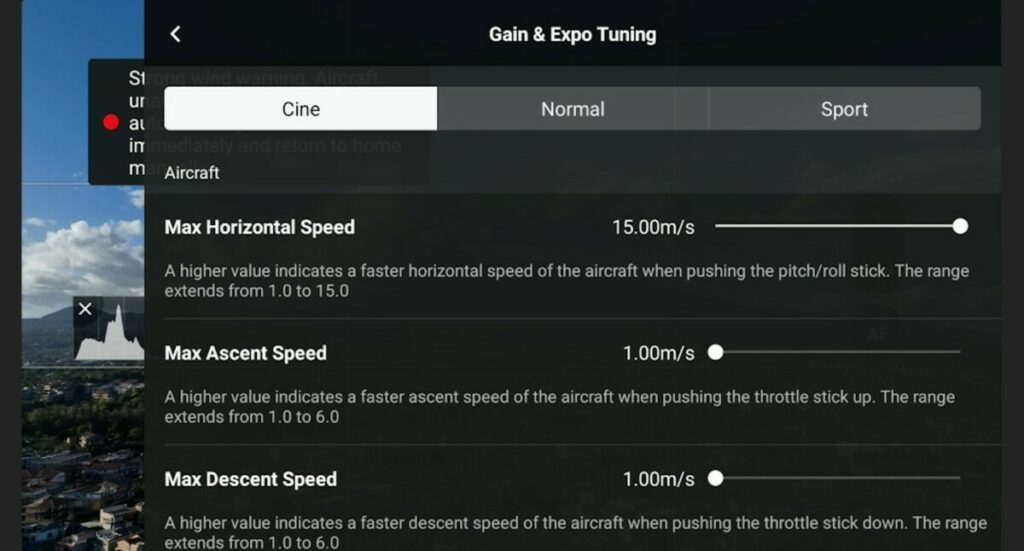
The option Gain and Expo Tuning is in the Control tab of the settings. There are three tabs for the different speed modes: Cine, Normal, and Sport. Different parameters can be applied to each mode
Max Horizontal Speed
The possibility to modify the maximum speed is very useful. I would leave the modes Normal and Sport at their normal max values and modify the speed values only in Cine mode, according to the different situations
The first parameter is Max Horizontal Speed, which in Cine mode goes from an extremely slow 1 m/s to 15, a huge range. It is also possible to set the Max Ascent and Max Descent Speed independently for extremely precise moves
At minimum speed, the aircraft is extremely slow. Some may ask why such a slow speed. A very slow max speed can be very useful to perform some very precise moves when filming a subject at a close distance, for real estate, wildlife, or when filming people, maybe dancers, sports, musicians on stage, or people walking
Some previous DJI models had a Tripod mode where the movements were much slower compared to other modes. A lot of users miss that mode, but now it is possible to have something like a tripod mode that we can customize as we wish
Max Angular Velocity and Yaw Smoothness
The next two options, Max Angular Velocity and Yaw Smoothness are the usual ones to control how fast the aircraft can rotate around its axis and how quickly the movement stops when we let go of the stick
At maximum velocity, the drone rotates extremely fast, it is impossible to have any control, while with the minimum value of 10, the rotation is very smooth and easy to combine with other moves. I like to set this value very close to the minimum
The next slider, Yaw Smoothness, controls the behavior of the aircraft when the left stick of the control is released after a rotation. At the value 0, the drone stops immediately when we let go of the stick in a very abrupt way, something to avoid. At the maximum value, it continues to turn laterally before coming very smoothly to a halt. There is a bit too much lag, so I prefer to set a value somewhere above the midpoint, at around 65
Then we have a slider for Brake Sensitivity to control the braking distance of the aircraft after releasing the right stick. It is a control that was available in previous DJI models through the Go 4 app. Some users have complained about abrupt breaking with Mavic 3, this slider should fix the issue, although the difference between the minimum and maximum value is quite subtle
Exp Values
Further down we have the Exp values for the vertical rotation of the gimbal, the rotation of the aircraft around its axis ad the vertical elevation. They control how the movements are applied with partial moves of the sticks or of the wheel
In the Mini 3 Pro, the Exp values are available only in Normal and Sport modes, while with the Mavic 3 and 3 Classic we can also use them for Cine mode, which makes a lot of sense
Let’s start with Pitch/Roll, the vertical movement of the gimbal using the left wheel of the remote control. If we choose the minimum value of 0.1, with a small turn of the wheel at about a quarter of the full excursion, the tilt of the gimbal will be extremely slow, and when we pass the midpoint, the movement will be much faster
If we set it to the maximum value, the move will be already relatively fast even with a small excursion, with a larger displacement of the wheel the increase in speed will be less pronounced than before. The other two sliders for Yaw and Up/Down work in a similar way
I prefer values just below the midpoint, but I suggest experimenting with different values until you feel comfortable with the response of the aircraft to the controls
For example, here I have set the Yaw at 39, slightly below the midpoint, and I can get a nice slow movement by pushing the stick less than halfway and a smooth increase of rotation speed going all the way. I am happy with it
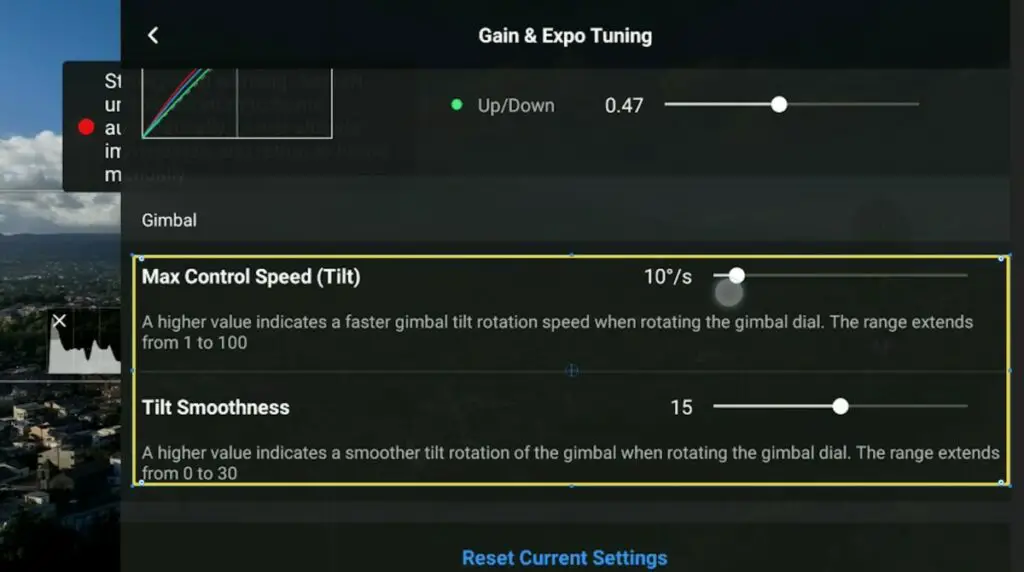
There are two sliders for the speed and smoothness of the gimbal, they work in a similar way as the ones for the Yaw. The minimum speed of 1 is too slow for our purposes. At the maximum value of 100 it is extremely fast and unusable. So, there is a huge latitude between the two values, which is good, as it means plenty of choices. I find that a value of around 20 works very well
Regarding Smoothness, I like to set a value just below the maximum, for a gradual end of the move
The flagship models of the DJI prosumer line now have an array of functionalities to control the behavior of the tools to control movement. Gain and Expo Tuning is an excellent tools for professional cinematic footage
