The Air 2S has an array of zoom capabilities. I will analyze all the different zoom modes and compare the result to zooming digitally in post-processing and with filming from a closer distance to find out if there is some loss of quality in the process
DJI Air 2s Zooming on Computer from 5.4k Resolution
The Air 2S is able to shoot footage at a resolution of 5.4k and this is a very important feature. People often ask what is the point of such a high resolution if most screens cannot even display it
The ability of the DJI Air 2s to shoot in 5.4 resolution opens up new possibilities for creativity in post-production. It is also the only way to apply zoom when shooting in one of the two 10-bit modes, Dlog or HLG, since the zoom modes only work in the 8-bit Normal mode
One of the main points of shooting at 5.4K is to apply some zooming in post-production even when encoding in 4K without loss of quality since we are starting with a much higher resolution
At a 150% zoom, there is no noticeable loss in quality when encoding in 4k
At 200% zoom, we start to see the slightest loss of resolution, but it is barely noticeable, even on a big 4k screen
For users encoding in 1080p, starting with a 5.4 file leaves even more latitude for zooming. With this method there is no need to plan the move before shooting, it is possible to calmly analyze the footage in front of the computer while sipping an exotic drink and decide that a specific clip would benefit from reframing, cropping, or progressively zooming in or out
It is possible to apply a bit of extra panning while zooming if needed. In this case, to mimic the effect of a Course Lock, flying forward and sideways while keeping the camera locked to the subject. This effect is achieved by using keyframes while editing
DJI Air 2s zoom settings
The zoom levels available vary according to the resolution and the frame rate
| Zoom level | Resolution | Frame rate |
| 4x | 4k | 30 fps |
| 4x | 2.7k | 60 fps |
| 6x | 2.7 | 30 fps |
| 6x | 1080p | 60 fps |
| 8x | 1080p | 30 fps |
The zoom functionality is available in Normal color mode and in resolutions different from 5.4k. An icon with a circle containing the zoom factor will appear next to the Shutter. Just tap on the icon to move to the next zoom level. It is possible to zoom in or out progressively by swiping up or down
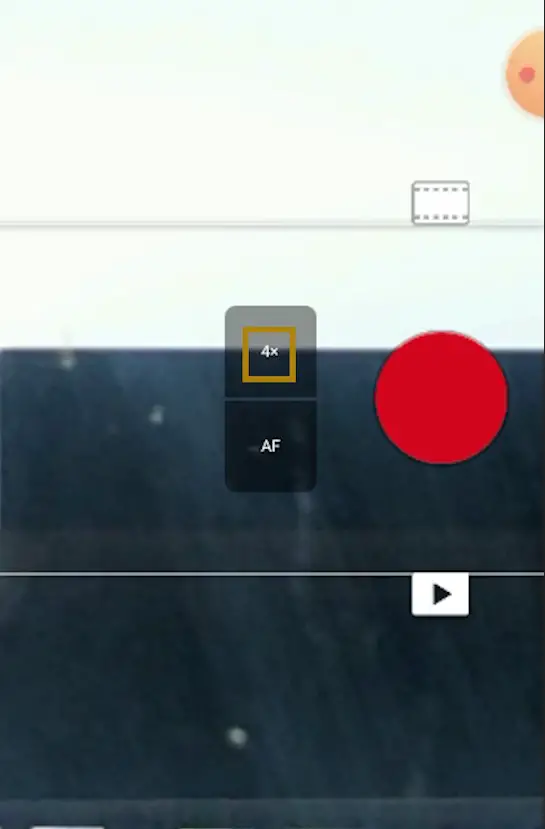
Another possibility for smoother results is to use the scroll wheel in the RC N1 remote control while holding the fn button, or the right scroll wheel with the new RC controller
DJI Air 2s Zoom Quality
In drones, cameras, or smartphones, zoom functionalities can be implemented in different ways. Digital zoom simply increases the size of the pixels, just like zooming in post-production, with an evident loss of resolution. Software extrapolation is in some cases used to improve quality
In other cases, only a portion of the sensor is used. In this case, there should be no loss of resolution like a real optical zoom
The zoom in the Air 2S is not a simple digital one. Up to 200% magnification, the quality is close to footage shot in 4k at normal size. It is a sensor crop, taking advantage of the 5.4k sensor. Most of the zoom functionalities of the Air 2S are available with intelligent flight modes, which is very useful in many situations
Let’s start with footage shot at 4k resolution at 24fps with a zoom factor of 2x
I will compare it to applying zoom digitally in post-production to the same footage. I also shot some footage of the same scene at a closer distance, so that I can compare it to the zoomed-in image with similar framing. I am using static shots to better appreciate the difference in resolution

Here is a side-to-side comparison of the 2x zoom of the Air 2S against the original footage taken from the same distance zoomed in post-processing. In my big 4k screen, the image to the left is much sharper, the difference is evident in the trees, in the building in the foreground, and in the seaside town in the background. Both clips are noise-free, which is remarkable

Now let’s check if there is any loss of quality compared to the same scene without zoom taken from a closer distance. Even side by side it is very hard to find any noticeable difference between the two. The detail in the buildings and in the trees looks very similar. Again both images are practically noise-free

Let’s now have a look at the image taken at 4k with a zoom factor of 4 times. It looks much better than what I was expecting. There is still a decent amount of detail in the element in the foreground, although the town by the sea in the background is a bit soft now, and again absolutely no noise at all. I would not consider the footage usable, but still, the performance is excellent at such a deep zoom level

If we compare it to the one zoomed in digitally on the computer, the difference in quality is evident
Zoom at 1080p
This is the image at 1080 in full size. At 2x zoom, the image is excellent, even in my big 4k zoom I can detect only a tiny bit of softness
At 4x again the result is stunning, although, as I said before there is no real reason to use it, as much better results are obtained starting with higher resolutions
At 8k obviously, the image falls apart. But this deep zoom at 1080 can be useful to explore an unknown location
