What is Spotlight Mode in DJI Air 2S
Spotlight is one of the three intelligent flight modes of the DJI Air 2S, grouped under the name Focus Track. It can be used in two different ways: to maintain a target in the same position on the frame while performing all sorts of moves, or for tracking a moving target
How to Use Spotlight Mode in DJI Air 2S
Together with Point of View and Active Track, Spotlight is part of Focus Track, the collection of intelligent flight modes of the Air 2S
The interface of Spotlight mode in the Air 2S is very easy to use: by simply drawing a box around a target, a square will appear around it to confirm that the target has been detected. At the bottom, three icons show the different modes of Focus Track: Active Track, Spotlight, and Point of Interest. Spotlight is the default mode
I have done specific articles about the other intelligent flight modes of Focus Track:
DJI Air 2s Active Track Tutorial
DJI Air 2S: How to Use Point of Interest (POI)

Sadly the three intelligent flight modes are not available when shooting at 5.4k resolution. And this is a limitation. But they are available in all color modes, not only Normal, but also the excellent 10 bits modes, DLOG and HLG
If the option Subject Scanning is selected in the tab Control of the settings, Focus Track will automatically detect people and vehicles by drawing a box with a plus sign around them. It is suggested to turn this option on for tracking, as it is the only way to select a moving target
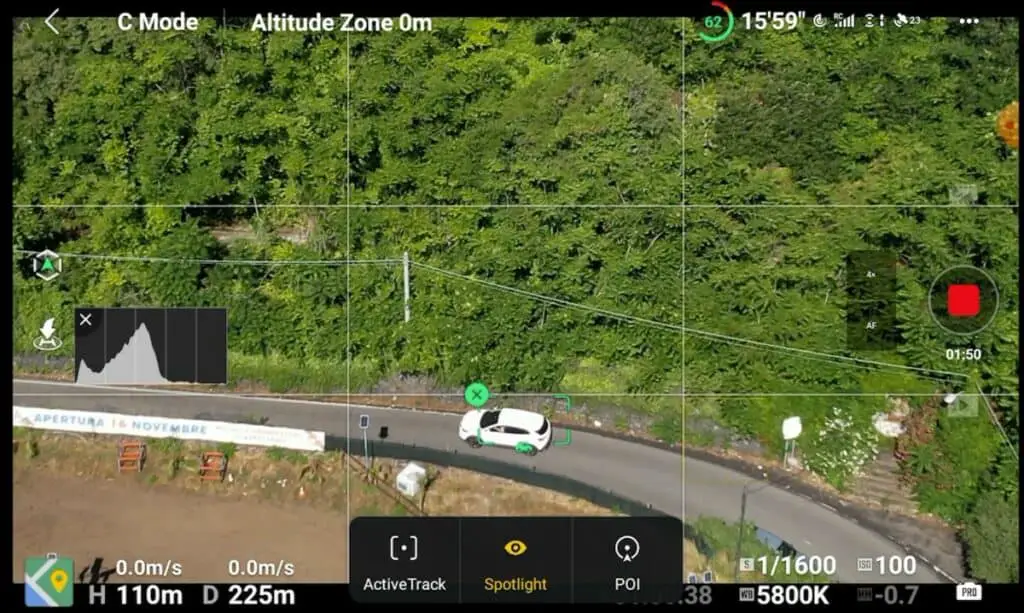
How to Use Spotlight Mode like Course Lock in DJI Air 2S
In previous models of DJI drones, there was a mode named Course Lock that would keep a target in the center of the frame while flying parallel or diagonally to it getting closer or further away from the target and modifying the altitude
Using Spotlight it is possible to replicate the same move. The target will always remain in the middle of the frame and the camera moves independently from the direction of the aircraft. This is especially interesting when the scene contains several elements on different planes, creating a parallax effect
In this case, I am moving parallel to this village perched in the mountains in central Sicily. The camera is locked to the village. By moving towards the left of the village I reveal new elements beyond it and the tip of Mount Etna in the background
In this other instance, I start flying very low and move straight toward the village while raising the altitude. The Spotlight mode in this case is not working horizontally as usual, but vertically, keeping the village in the middle of the frame despite the elevation change
Controlling the gimbal scroll wheel while operating manually on both the left and right sticks often leads to small mistakes. Using Spotlight the result is flawless and it is easier to concentrate on composing the image on the screen, not having to worry about keeping the subject centered in the frame
In this other example, Spotlight locks the camera to the tiny lighthouse, it is then possible to perform all sorts of moves to reveal this lovely bay on the East coast of Sicily with Mount Etna in the background
Some creative examples of the use of Spotlight are in my article 9 drone moves for stunning cinematic video
How to Use Spotlight for Static Tracking
This is where the name Spotlight originates. The drone hovers rotating on its axis to maintain the target in the same position on the screen. A bit like a TV camera following sports, action, or comedians or musicians moving on stage
How to Use Spotlight for Tracking
All three modes of Focus Track allow some form of tracking, but Active Track and Spotlight are the most used
Spotlight is the best tool for dynamic tracking when the remote control can be used. In Spotlight mode, the moving target is in the center of the frame while the aircraft moves in any direction. On the other hand, Active Track is the only mode to offer autonomous tracking (also known as “follow me”)
Using Spotlight with the Zoom Function
Spotlight mode, like the other two within Focus track, can be used with the excellent zoom functionalities of the Air 2S. Due to the lack of lateral obstacle detection in the Air 2S, it is suggested to maintain the aircraft above all obstacles while tracking. It is then possible to zoom in to maintain the target at a closer distance
More info about the Zoom function of the Air 2s in this article
Using Spotlight with the Air 2S as an alternative to Waypoints
Waypoints is a very popular flight mode available in the Mavic 2 Pro and Mavic 2 Zoom. Sadly it is not available in the DJI Air 2s for video, even though there is a Waypoint mode for hyperlapses
Waypoints can set points where the flight parameters are recorded (position, altitude, camera orientation, speed). The drone will fly from the first point to the last handling the transitions between points. It can be used to set up repetitive tasks, or to creative moves that are otherwise difficult to perform manually
A move often performed using Waypoints is the crane, very hard to pull out manually. The aircraft above this monastery with the camera pointing down. I would like to progressively move backward while lowering the altitude, thus revealing the front of the building and the background. Using Waypoints I would set one point at the very beginning and another one at the end of the move and the aircraft will perfectly handle the transition in between
With the Air 2S I move the drone to the same position as for the first waypoint, drawing a box around the center of the monastery to enter Spotlight mode. The camera is now locked on the building, so I can concentrate on the move going back and descending, while Spotlight handles the position of the camera
In this second example, the aircraft is on top of the monastery, but this time for a more complex orbiting move while descending. The result obtained using Spotlight is very similar to the one generated by Waypoints
