DJI Air 2S Intelligent flight modes
The Air 2S has three main intelligent flight modes grouped under the interface named Focus Track
- Active Track is mainly for following targets autonomously when it is not possible to use the remote controller
- Spotlight can perform all sorts of moves while maintaining a target in the same position on the frame. It is also an excellent tool for tracking when the remote controller can be used
- Point of Interest is similar to Spotlight, but the movement is circular
Please refer to my specific articles about Active Track and Spotlight for more details
Point of Interest Settings
With previous DJI models, the drone had to hover on top of the subject with the camera pointing down to set it as a target, and then move further to the desired distance to circle around it. Drone technology has improved hugely since
With the Air 2S using DJI Fly app, by drawing a rectangle around a target a window shows the three modes available in Focus Track. After choosing Point of Interest, the direction of the orbit, clockwise or anticlockwise, and the speed can be set by sliding a dot on the yellow arrow
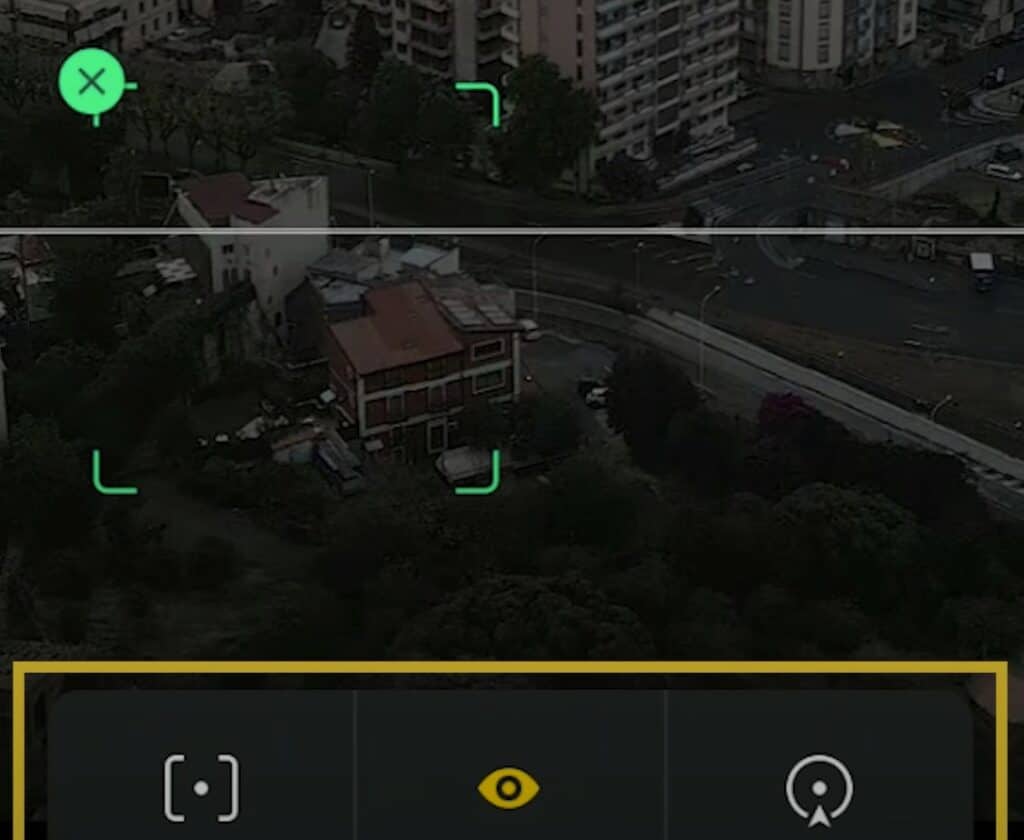
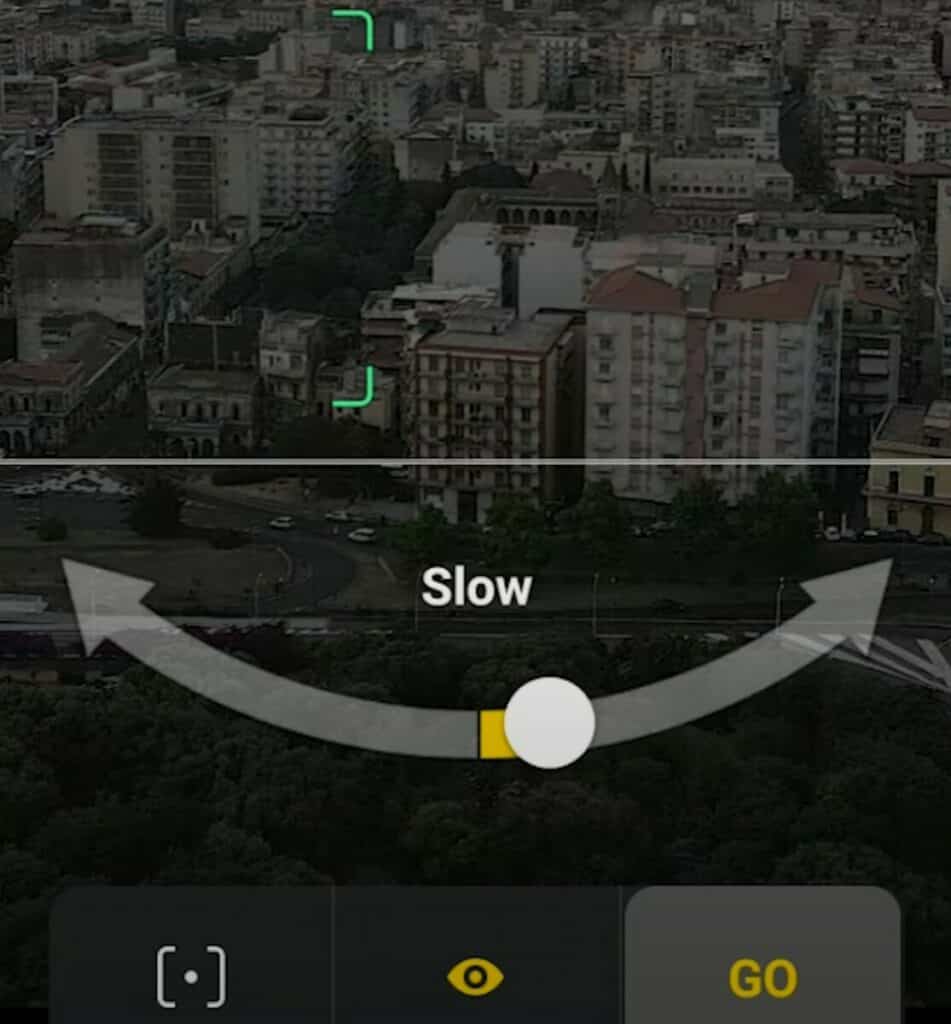
The aircraft will immediately start to circle around the target, for a few seconds some calculations are made, then another icon will appear within the rectangle to show that it is possible move closer or further away from the target and modify the altitude using the two sticks of the remote control
How to use Point of Interest with the Air 2S
Orbiting around a landmark is a very interesting way to show a scene. It is also extremely useful when we want to obtain a parallax effect in a scene with several subjects at different distance
In most cases, when showing a landscape, the most cinematic way is to perform several moves at the same time, as an example, we often want to pan horizontally while keeping the target at the center of the frame and at the same time get closer or further away and modify the altitude
These moves are very hard to perform manually, but by using Point of Interest with the Air 2S, the software will take care of the panning movement while keeping the camera on the target. It is possible to focus on the moves forward and backward and the changes in elevation for smoother results
It is possible to perform some moves using either Point of Interest or Spotlight mode, but the result will be slightly different
In this case, the aircraft moves forward and upwards and Spotlight keeps the camera locked to the subject despite the vertical movement
A similar move, but this time using Point of Interest mode. Notice the slight circling move while advancing toward the target and raising in altitude. The circling effect can be accentuated by increasing the orbiting speed, or by decreasing the speed of the forward movement
By pointing the camera down with the drone almost on top of the target, we can get an interesting point of view, and then by adding a downward or upward move we get something similar to the corkscrew move
Some creative examples of the use of Point of Interest are in my article 9 drone moves for stunning cinematic video
Using Point of Interest While Zooming
The three Focus track modes can be used in combination with the excellent zoom functionalities of the Air 2S. More info about the Zoom function in the Air 2s in my specific article
This monastery is too far away to be selected as a target. Due to regulations, it is not possible to fly closer. By zooming in it is possible to choose Point of Interest and perform the desired move. The zoom modes are available only in Normal color mode and in resolutions of 4k or lower
Using Point of Interest to Mimic Waypoint Mode
The Air 2S sadly doesn’t have Waypoints. This mode is useful not only for repetitive tasks like building surveys or monitoring in agriculture, but it is excellent for performing moves that are difficult to perform manually
This is an example of a complex move performed using Waypoints with the Mavic 2 Pro
A very similar mode using either Spotlight to keep the monastery in the same position in the frame using the two sticks of the remote control
Using Point of Interest and the two sticks of the controller, the result will be quite similar but with a slightly different flavor due to the circular movement
Using Point of Interest for Tracking
It is also possible to use Point of Interest for tracking. In this case in the tab Control of the settings, we choose Subject tracking, so that Focus Track will search for people or cars in the scene and put a plus sign around them
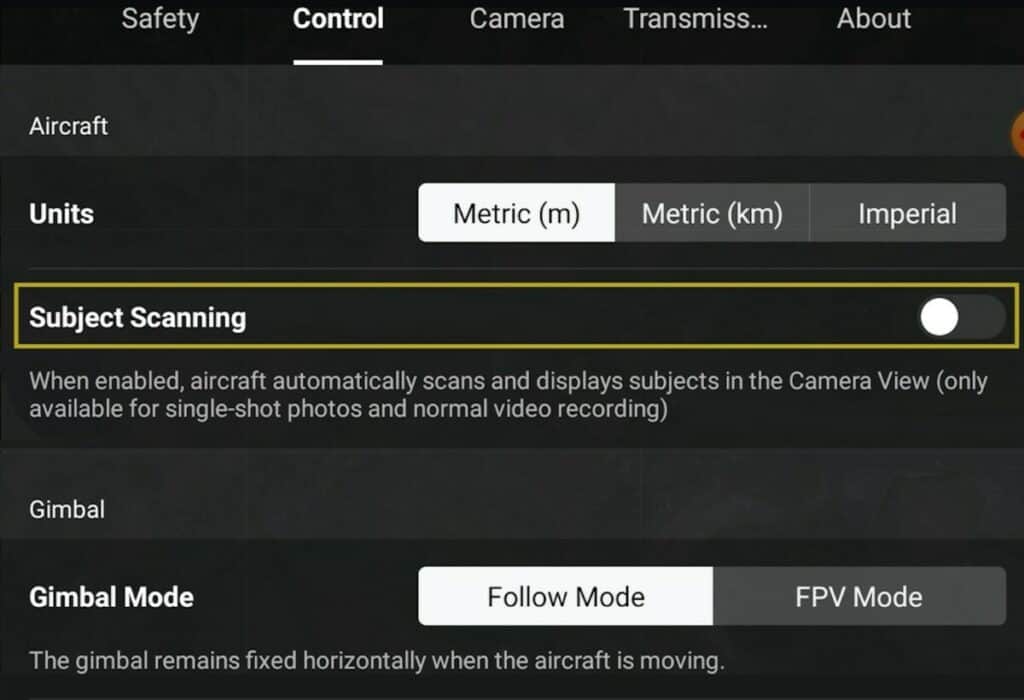
We can then click on the plus sign to select that target and choose any of the three modes for tracking
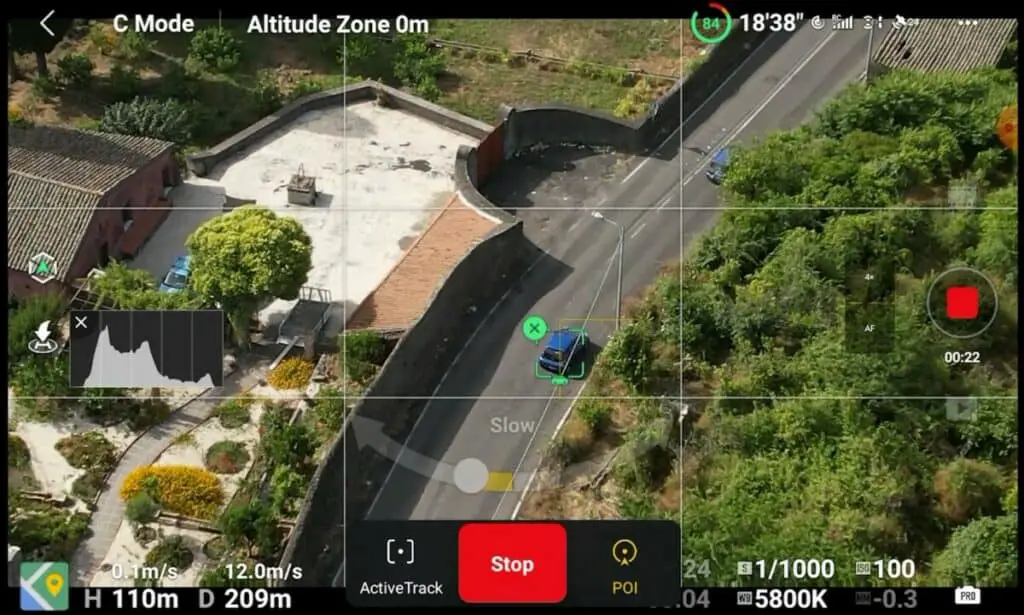
When following cars or action my favorite mode is Spotlight or Action Track, but it is occasionally interesting to use Point of Interest to circle around a subject that is moving at a relatively slow speed, like people walking by the beach or a sailing boat and so on
When tracking a target using Point of Interest it is suggested to choose an open area or to maintain the aircraft above any obstacle. Please refer to my article about Obstacle avoidance with the Air 2s
Related Articles
More about Point of Interest with the Air 2S
Watch this video for more examples and tips about the use of Point of Interest mode on the DJI Air 2S
