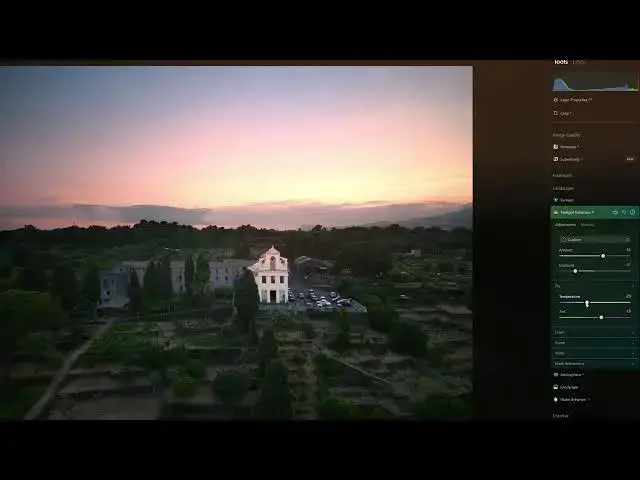skylum luminar neo twilight enhancer mauve and blue
Show More Show Less View Video Transcript
0:00
Let's try with this image of a monastery on the slope of Mount Etna in Sicily, taken right after sunset
0:07
There are a few clouds in the lower part of the sky with some reflection from the setting sun
0:12
Let's see if we can increase the golden hour effect to match what it looked like in real life
0:19
Both gives a dramatic rendition with a very warm feel and a good dose of magenta
0:25
The amount slider is by default at 0, so to see the effect we must push it to the right
0:31
The overall exposure is at the beginning very low, so I increase the value
0:37
In the panel sky we can adjust temperature and tint, mostly on the sky
0:41
although the elements on the ground are also partially affected. I prefer to reduce the magenta cast just a bit
0:48
The panel down has several sliders affecting, again, mostly the sky. The next one, scene, is useful to adjust luminosity of the elements on the ground
1:04
Finally, in mask refinement, we can fine-tune the area where the effect is applied
1:10
Feel free to play around with golden and emerald for a slightly different rendition of the golden hour
1:17
If we select blue, the mood changes with much cooler tones, mimicking what we would see about half hour later in the blue hour