The DJI Air 2S is an excellent drone. The quality of footage and photos is very close to the Mavic 2 Pro, which was DJI’s flagship prosumer model at the time of its release, now replaced by the Mavic 3 and 3 Classic
The lower price of the Air 2s compared to the Mavic 3 and 3 Classic is due in part to the lack of a few features like omnidirectional sensors, variable aperture, and the mode Waypoints for video
Does the Air 2S Have Obstacle Avoidance?
One of the very few limitations of the Air 2s is the lack of lateral obstacle detection sensors
The Airs 2S has forward, backward, downward, and upward obstacle sensors. The new upward sensor faces slightly outwards and can partly detect lateral obstacles, this feature is not present in the Mini 3 Pro. It is not an omnidirectional system for obstacle avoidance like in the Mavic 3, as it lacks lateral sensors
Due to the lack of lateral sensors, It is suggested to use the Air 2S for close-range tracking only in wide open areas free of obstacles
But the Air 2S has excellent zoom capabilities compatible with the three intelligent flight modes of Focus Track, it is, therefore, possible to remain above all obstacles while maintaining a good framing
Please refer to my specific articles about the three intelligent flight modes of the Air 2s
What is APAS 4.0 in the Air 2S?
APAS stands for Automatic Pilot Assistance System. it is the algorithm for the detection and avoidance of obstacles in the DJI Air 2s. When encountering an obstacle, APAS 4.0 can be set to stop in front of it or to find the shortest path around it
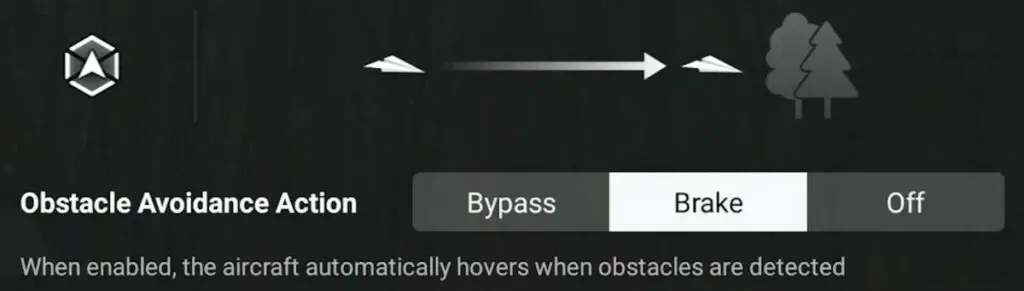
I have done a good amount of tracking with Air 2s and the APAS system kept me out of trouble in several situations. This time I will try to track from a closer range to see how the drone will behave. I will also show how to use Active Track 4.0 for follow-me situations, with the drone tracking me in autonomous mode
There will be a little bit of drama towards the end, so sensible souls are warned…
Settings for obstacle avoidance with the Air 2s
In the Safety tab of Settings, it is possible to select the Obstacle Avoidance Action. When choosing Brake, the aircraft will stop and hover when detecting an obstacle. When choosing bypass, APAS 4.0 analyzes the shape of the obstacle and tries to find its way around it
The option Disable sideways flight should not be selected, as otherwise, the drone will not be able to move around obstacles
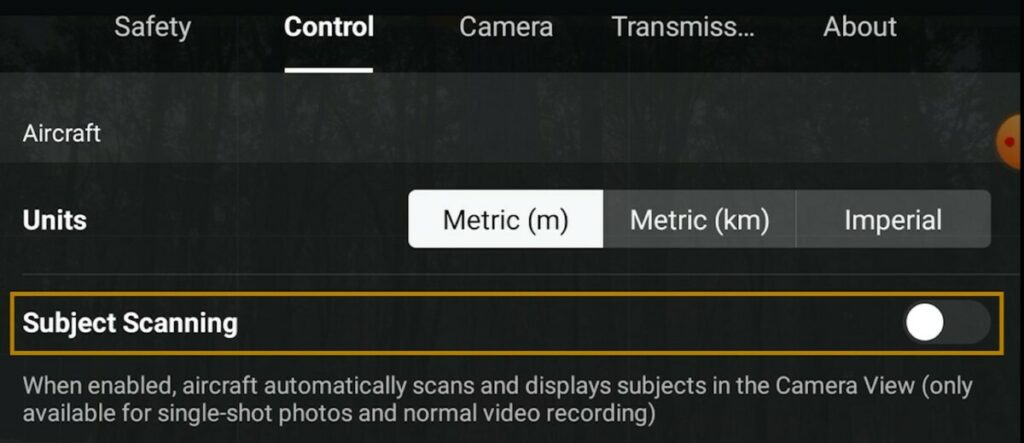
For tracking moving subjects Subject Scanning should be turned on, in this case, people and vehicles will be recognized and a plus sign will be shown above them. The target is selected by simply tapping on the plus sign. Three icons will appear at the bottom of the screen to choose the intelligent flight mode required, after selecting Action Track, the tracking mode must be selected with a choice between Trace and Parallel before hitting go
How to Use Trace Mode for Tacking with the Air 2S
So, ready for action! I am in a pine trees forest, I set ActiveTrack to Trace. The drone follows me trying to maintain a constant distance. It detects and avoids trees easily with fast lateral moves. It also detects leafy branches. When it loses me behind a tree it is very reactive in finding me. At times while finding its way around some branches, it remains a few meters behind but very quickly comes back to the distance it had at the beginning
The Mavic Air 2 could track from a minimum altitude of about 3 meters, but the Air 2S can go much lower, even less than one meter, and this is very useful in follow-me situations
Here I am trying to set the drone to trace me, but I am too close, a minimum distance of about 5 meters is required between the aircraft and the subject
Here it is tracking while facing me and moving backward, which is the most useful way. It keeps detecting and avoiding the trees very easily. Excellent performance!
How to Use Parallel Mode for Tacking with the Air 2S
Let’s try now parallel mode. Here again, I am a bit too close to the aircraft, the same distance of about 4 to 5 meters is required between the drone and the target. Once I am far enough, it starts tracking me and then moves to a position almost parallel to me, not exactly at 90 degrees, to increase the ability of the sensor to catch lateral obstacles. The remote controller is not needed as the drone is tracking autonomously. Excellent!
After tapping on the red Stop button, the app will still be in Active Track. To exit the intelligent flight modes and resume normal flying, click on the small cross on the top left of the target, or hit the RTH button in the remote control
I also wanted to test parallel mode in the forest, to check if the lack of lateral sensors would be an issue
It is possible to switch from Trace mode to Parallel without stopping Active Track. The drone waits for me to be at the correct distance and then moves to the parallel position and tracks me from the side. But after a few seconds, it crashes against a tree
No harm at all was done to the drone, he just bounced back and was ready to fly again
Analyzing the footage again I notice that just before the crash, it was flying exactly at 90 degrees to the target, while in most cases in the parallel mode it lags a bit behind to open the angle of the obstacle sensors
How the APAS System Works in the Air 2s when flying freely
I also tried the drone flying around the forest without tracing. It did very well, avoiding with ease tree trunks and leafy branches, even when flying slightly sideways
The only issue is to identify wiry subjects, so some extra care is required with bare branches and probably also with electric lines. While finding its way around bare branches, it finally ended up having a second small crash
Even though the new APAS system of the Air 2s is a big improvement compared to previous models, and the upward sensor detects most obstacles, the lack of lateral sensors is certainly an issue and the Air 2s cannot compete with the Mavic 3 or the Skydio 2 for close distance tracking
